Run .NET Optimization during sealing (preparation)
- If you enable this policy setting, .NET Optimization is run during sealing (Preparation phase)
- If you disable this policy setting, .NET Optimization is disabled during sealing (Preparation phase)
- If you do not configure this policy setting, .NET Optimization is run during sealing(Preparation phase)
With BIS-F 7.1912.6 and later you can configure the .NET Optimizations via BIS-F GPO as follows:
You can run up to 2 .NET Optimizations. Enter the arguments only without ngen.exe. The Text will be displayed during the BIS-F preparation and in the logfile too.
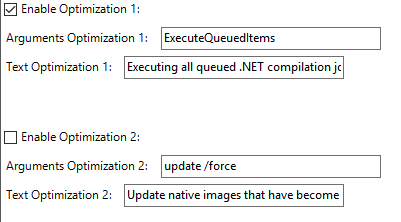
Arguments Optimization 1: ExecuteQueuedItems
Text Optimization 1: Executing all .NET compliation jobs
Arguments Optimization 2: update /force
Text Optimization 2: Update native images that become invalid
With Citrix Applayering 2008 recommended settings for .NET Optimization are changed, check out Chapter “Expedite Microsoft Ngen.exe operations, if necessary” here https://docs.citrix.com/en-us/citrix-app-layering/4/layer/create-platform-layer.html for further informations.