Introduction
Server 2022 with Citrix Virtual Desktop Agent 2311 and a mix of published desktops and apps. VDHX are stored on a Microsoft File server with right configured exlusions for the Anti-Virus solution.
Citrix ProfileContainer
If only one resource is started, the RW.vhdx is successfully merged with the Profile.vhdx and the RW.vhdx is deleted.
As soon as several published resources are started (only one VDA was active), the RW.vhdx was no longer deleted after logging off, according to the UPM log, the “merge” was performed successfully.
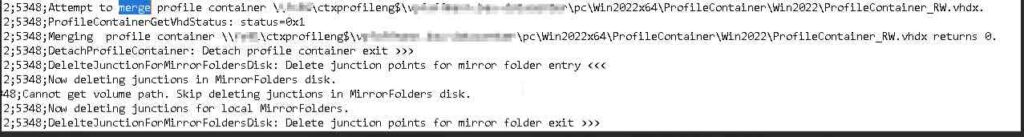

When you log in again, the RW.vhdx is renamed to a RO.vhdx, which is then also deleted when you log out. Multi-session write-back is activated for profile containers.
The merge takes a very long time (if it works), sometimes the profile in C:\Users is not deleted and sometimes the UPM creates a %username%.000 directory with an empty AppData\Temp directory, which remains.
All in all very unpleasant.
FSLogix ProfileContainer
Quickly installed FSLogix on this VDA and configured it for ProfileContainer.
Works without any problems even with several HDX sessions. The RW.vhdx is quickly merged with the Profile.vhdx and deleted.
Conclusion
If only a published desktop is used, Citrix ProflleContainer can be used, for a mix of desktops and apps I would currently rely on FSLogix. This is just a single view of my experiences.
I have already addressed the Citrix topic in the CTP Channel.
Pictures: