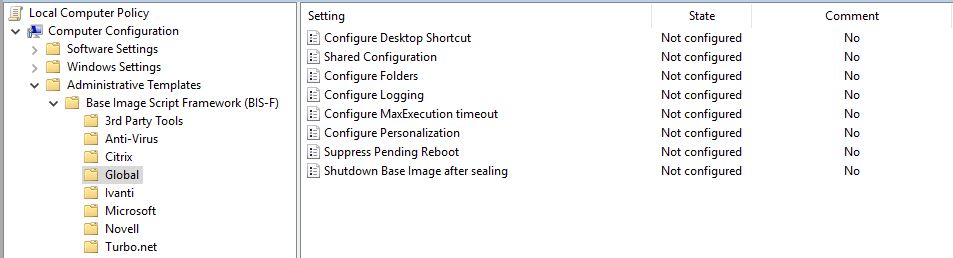This chapter describes the GPO configuration of the BIS-F settings. The admx and adml file can be found inside of the BIS-F Installationfolder. Depending on the environment you can use Active Directory Policy or a Local Policy.
NOTE: With thre removement of the Messageboxes, BIS-F running their default values for the not configured GPO settings. As a best practice recommendation configure the complete BIS-F policy against your environment and do not set any policy to “not configured”. This will prevent missconfigurations, if the default values are changed in upcoming releases.
Active Directory Policy
Copy the content of the ADMX folder to the PolicyDefinitions, example: \\euclab\SVOL\euclab.com\Policies\PolicyDefinitions.
Local Policy:
If you would like to use a local policy, copy the content of the ADMX folder to the PolicyDefinitions, example: C:\Windows\PolicyDefinitions. Run gpedit.msc on the local computer to start the local Group Policy Editior.
A local policy can be used on a seperated machine to configure the BIS-F settings in the combination with the BIS-F Shared Configuration, this is described more in Chapter Shared Configuration.
Policy view:
If you create a new GPO or open up a existing one the GPO settings are located in Computer Configuration > Administrative Templates > Base Image Script Framework (BISF-)