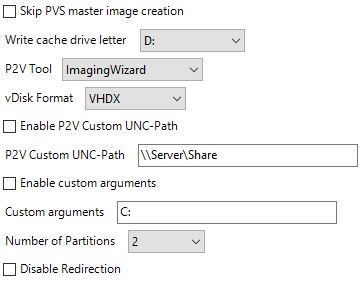
WriteCacheDisk drive letter
If you enable this policy setting, you must select the drive letter for the PVS write cache disk
If you disable or do not configure this policy setting and have PVS Target Device Driver installed, an error during BIS-F execution occurs.
P2V Tool:
You can choose between ImagingWizard and P2PVS (default = ImagingWizard). If the system is using UEFI and you have configured P2PVS in the GPO, BIS-F using autotamic fallback to use ImagingWizard. For UEFI ImagignWizard can be used only.
vDisk Format:
Select the right vDisk Format, P2PVS supports VHD and VHDX only, If you have selected ImagingWizard, then automatically VHDX will be chosen.(default = VHDX)
P2V Custom UNC-Path:
If you enable this policy, you must enter a valid UNC path. The user account, who starts BIS-F for the preparation must have read/write access for this UNC-Path. The conversion process is starting with the P2V Tool you selected above.
The vDisk will be created in the VHDX Format with the name %ComputerName%-DateTime.vhdx, for example VM-XA7MASTER01-020817-1045.vhdx
Custom arguments:
If you enable this policy, depending on the above configuration you can enter custom arguments, like C: only, for example.
Note: If you entered incorrect arguments, the conversion of the PVS vDisk might fail!
If you do not enable, the default arguments inside BIS-F will be used (C: /Autofit /L).
Skip PVS master image creation:
If you enable this policy setting, master image creation will be skipped even if Provisioning Services Target Device software is found.
If you disable this policy setting, the master image creation will run (default).
Number of Partitions:
Enter the Number of Partitions that you have on the Target Device. If you have no PVS Write Cache Disk you can ignore this setting.
This is relevant to format the WriteCacheDisk only.
- If you have C Drive for OS (streamed vDisk) and a Write Cache Disk use 2 Partitions (default)
- If you have a System Reserved Partition, C drive for OS (streamed vDisk) and a Write Cache Disk use 3 Partitions
Note: If you configure this incorrectly, a reboot loop will occur!
Disable Redirection:
With a configured Cache Disk the eventlogs and spool directory is redirected to the persistent drive. With this setting, you can disable the redirection.
With BIS-F 7.1912.6 and alter the GPO settings are updated as follows:
The PVS CacheDisk is internaly hardcoded set to Disk 0 for the PVS Targets during personalization (computer startup). IF the ID is not correct and the CacheDisk can’t be fomated a reboot Loop can be occurred. For this way you can overwrite the DiskID for the CacheDisk with the GPO Setting.
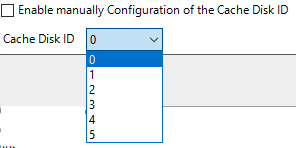
Enable manually Configuration of the Cache Disk ID:
If the persistent Drive is not right formatted with BIS-F, this is mostly an issue with the Cache Disk ID. With this setting you can manually override the Disk ID for the persistent Drive and select the ID from the Drop Down Box between 0-5.
run ‘diskpart’ from an administrative command prompt and enter ‘list disk’ to get se Disk ID and compare it with the BIS-F Log and configure the GPO if required.