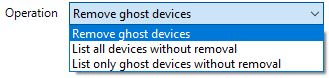
Defines how the ghost device feature will operate.
This policy has three operation modes:
- Remove ghost devices
- List all devices without removal
- List only ghost devices without removal
Remove ghost devices:
This option will enable the feature to execute device removal. This function can be modified by enabling and configuring the two filter group policy options. Enabling and configuring filtering by class or friendly name will exclude devices in those lists from being removed.
List all devices without removal:
This option will output all devices detected into the log without removing any devices.
List only ghost devices without removal:
This option will output ghost devices detected into the log without removing any devices.
- If you enable this policy setting you must select a mode of operation.
- If you disable or do not configure this policy setting then Ghost Device Removal will not be executed.