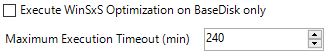
Run WinSxS Optimization during sealing (preparation)
- If you enable this policy setting, WinSxS Optimization is run during sealing (Preparation phase)
- If you disable this policy setting, WinSxS Optimization is disabled during sealing (Preparation phase)
- If you do not configure this policy setting, WinSxS Optimization is run during sealing (Preparation phase)
execute WinSxS Optimization on BaseDisk only:
If you are using Citrix PVS or MCS, the WinSxS Optimization is run on the BaseDisk only, during a parent disk seal process (Preparation phase) the WinSxS Optimization is skipped.
Maximum Execution Timeout:
You can specify the maximum execution timeout for the WinSxS Optimization. The default is set to 240 minutes, min. 60, max 480. You can increase/decrease the value in increments of 15 minutes. If this value is reached during the WinSxS Optimization, the DISM Process is terminated.
About WinSxS:
The Windows component store (C:\Windows\winsxs) directory is used during servicing operations within Windows installations. Servicing operations include, but are not limited to, Windows Update, service pack, and hotfix installations.
The component store contains all the files that are required for a Windows installation. And, any updates to those files are also held within the component store as the updates are installed. This causes the component store to grow over time as more updates, features, or roles are added to the installation. The component store uses NTFS hard links between itself and other Windows directories to increase the robustness of the Windows platform.
Reference Article: