Introduction
I’m happy to announce the new Release of the Cummunity Tool – Base Image Script Framework (BIS-F) Version 7.1912 (CodeName Bugs Bunny).
On 8. November 2019 I’m release the public BETA at E2EVC in Lisbon and first I will say thank you very much for the great feedback in the last 7 weeks.
During the last couple of years the community feedback is amazing and now I have counted more than 13.000 Downloads around the globe.
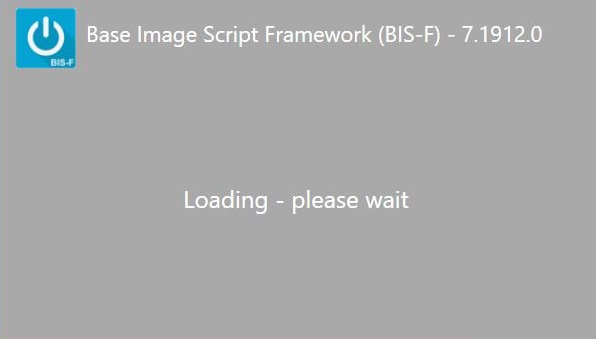
The new release – let us play the Bugs Bunny Rules
In summary this release covers 94 github issues, all of them are tracked here. In this Blog I will show you the important ones.
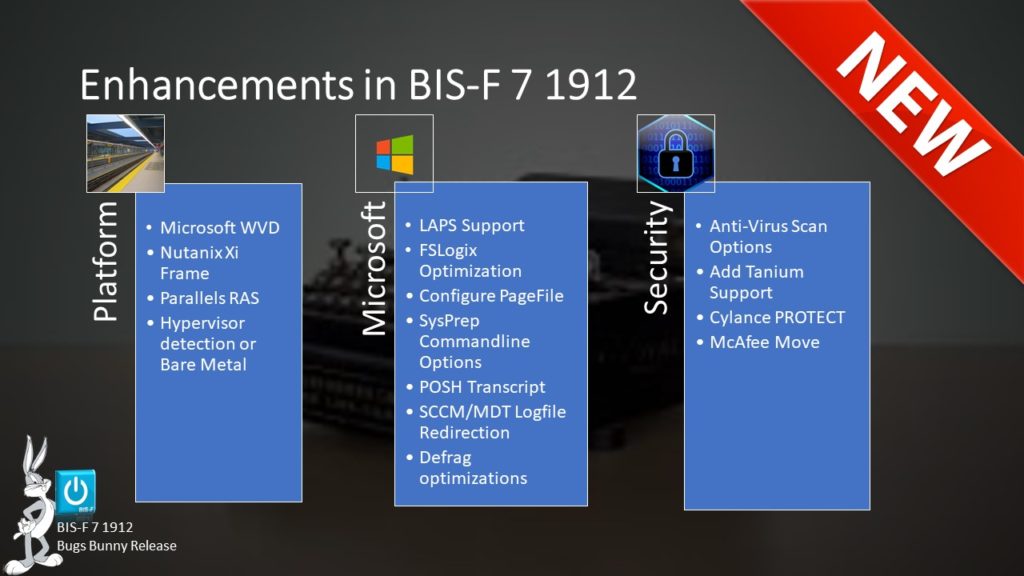
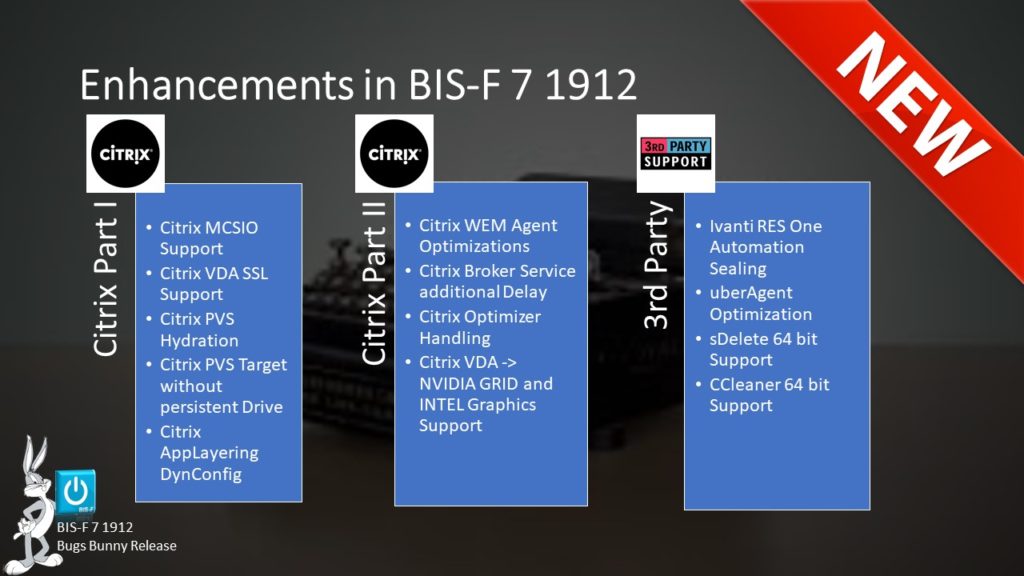
Signed Installer
A CodeSigned Installer is distributed for more Security, in addition in the Download section the SHA265 Checksum is listed. The Installer is CodeSigned only, not the scripts itself.
Platforms
New platforms like Microsoft WVD, Nutanix Xi Frame and Parallels RAS are added, please check the Documentation to understand how the platform is detected https://eucweb.com/docs/bisf-7-1912/appendix/platform-detection
In addition BIS-F detect your Hypervisor as well based on the WMI result that we’ve got from the command: Get-WmiObject -query ‘select * from Win32_ComputerSystem’ | Select-Object Manufacturer, Model
Microsoft
For Windows 10 you can using LAPS Support now, configured in the BIS-F GPO to reset the password on computer startup. https://eucweb.com/docs/bisf-7-1912/gpo-configuration/microsoft/reset-laps-password
If you using FSlogix and have the GPO Proxy configuration to store the VHDX on the persistent drive (Citrix PVS or Citrix MCSIO) a empty folder for each user is there if the user loging off from their session. BIS-F clean up this empty folder on computer startup.
PageFile configuration can be done with the BIS-F GPO, to configure the pagefile to any driveletter with a fixed size. https://eucweb.com/docs/bisf-7-1912/gpo-configuration/microsoft/configure-pagefile
For better logging Powershell Transcript can be enabled in the BIS-F GPO > Global > Logging. The *BISF_WPT*.log is stored in C:\Windows\Logs and not redirected to a central logshare or to the persistent disk.
SCCM/MDT Logfile redirection can be configured in the BIS-F GPO > Global > Logging as well to redirect this logfile to the SCCM/MDT Tasksequwnce logfolder if BIS-F is triggerd from it. https://eucweb.com/docs/bisf-7-1912/gpo-configuration/global/configure-logging
Citrix
Citrix MCSIO Support can be used with VDA 1903 or higer. in the GPO > Citrix > Configure MCS Device you can configre a persistent disk as well. For the MasterImage it’s not necassary to configure it, us it for the MCS Catalog Devices only. https://eucweb.com/docs/bisf-7-1912/gpo-configuration/citrix/configure-citrix-mcs-device
Citrix VDA SSL Support is a great security feature, required if you would like to use HTML5 receiver without a gateway. All Items can be configured in the GPO > Citrix > Configure SSL. https://eucweb.com/docs/bisf-7-1912/gpo-configuration/citrix/configure-ssl-for-the-citrix-vda
Citrix PVS Hydration will operate faster after some period of time due to the file system caching files into RAM. However, if you access a file that PVS has not cached previously then there may be a substantial delay in getting those bits into the file system cache. This is due to PVS traversing the network back to the source file to pull those bytes. If the storage those bytes reside on is under some stress or delayed for some reason then it will take even longer to access the file making PVS appear slow https://eucweb.com/docs/bisf-7-1912/gpo-configuration/citrix/hydrate-files-on-citrix-pvs-server
Citrix PVS Target GPO Configuration > Citrix > Configure Citrix PVS Target Device has become additional options like skip convertion at the end of the sealing process, a configured shutdown will be supressed too.
The redirection of Eventlogs and Spool directory can be disabled and a often asked feature PVS Target device without a persistent disk. can be configured as well in the GPO. https://eucweb.com/docs/bisf-7-1912/gpo-configuration/citrix/configure-citrix-pvs-target-device
Citrix AppLayering DynConfig is more a shared configuration, but based on the Layer that will be detected from BIS-F itself a different shared configuration can be import into the registry. https://eucweb.com/docs/bisf-7-1912/gpo-configuration/citrix/configure-citrix-app-layering
In the VDA Configuration you can configure Hardware Acceleration Support for nVidia GRID and INTEL Grafics. Also an additional delay to start the Citrix Broker Service after the personalization is finished can be configured as well. https://eucweb.com/docs/bisf-7-1912/gpo-configuration/citrix/vda-configuration
Citrix WEM Agent Optimizations let you configure to redirect the WEM AgentCache to the persistent drive https://eucweb.com/docs/bisf-7-1912/gpo-configuration/citrix/configure-citrix-workspace-environment-agent-wem
3rd Party Tools
For sdelete and CCleaner the 64 support would be added, please copy both executables sdelete.exe and sdelete64.exe for example to the confiured directory in the GPO. Based on the OS architecture BIS-F select the right executables. https://eucweb.com/docs/bisf-7-1912/gpo-configuration/3rd-party-tools/run-sdelete
Conclusion

With this release you can seal and personalize your images in a more dynamic way with the integration of new technologies. Please let me know your thoughts or ideas about Feature Request, Enhancements, Issues or Bugs here https://eucweb.com/bis-f-form
The next Major Release for 2020 is calling “Asterix”, for Bugs Bunny I will provide Patches as well.
Happy sealing !
I’ve noticed version 7 no longer displays prompts during the running of the script. Doesn’t ask to rearm windows or office and doesn’t ask to disable IPv6 and so on.
Is this a new behavior, and is it controllable so I can get the prompts back?
We ran the new version (7) on a Windows 2008 R2 member server, no GPO/ADMX.
Tried with the latest version 6 and it prompts for the information as expected.
January 9, 2020 at 18:25MessageBoxes can’t get back, If you can’t use GPO you can use the BIS-F Shared configuration instead
[HOW TO] Creating Shared Configuration -> https://eucweb.com/kba/231219144100-2
https://eucweb.com/docs/bisf-7-1912/depcrecated-features
January 10, 2020 at 07:09