Note: This feature is available in BIS-F 6.1.2 and higher, you must replace the ADMX !!
In the GPO you can configure the WinSxS Optimization.
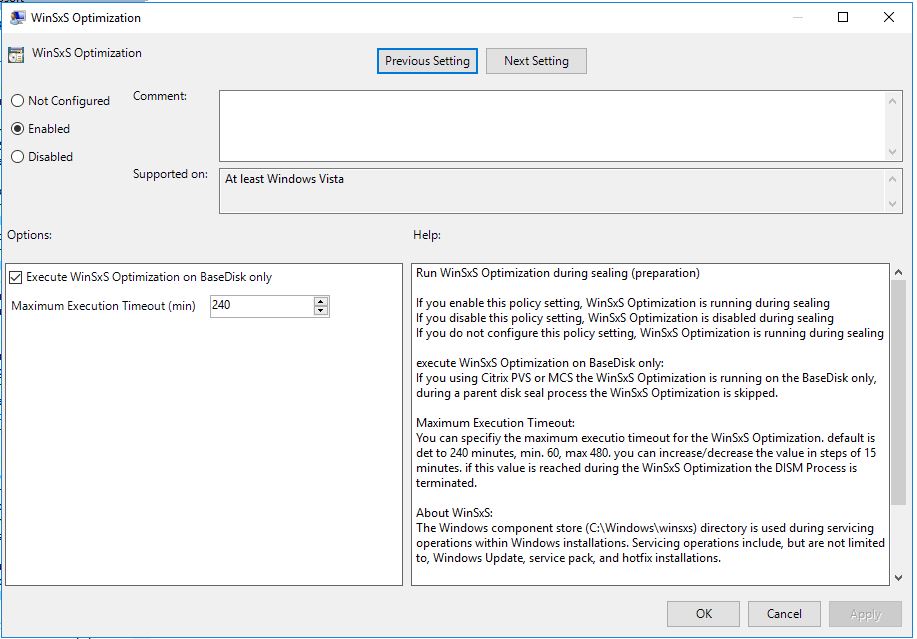
If the WinSxS Optimization is executed, BIS-F shows the running progress bar. the DISM.exe process is running during this time.
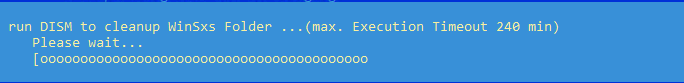
The logfile is temporaliy created in C:\Windows\temp\WinSxS.log and here you can control the status of the DISM process and hoe many percent it runs trough,
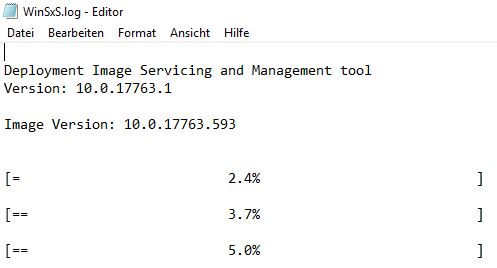
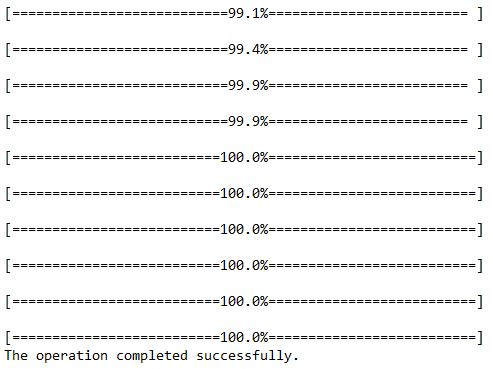
The DISM logfile is created in C:\Windows\Logs\DISM\dism_bisf.log and after the DISM process is finished, this log will be merged into the BIS-F preparation log. Before the DISM process is started, the dism_bisf.log will be deleted from BIS-F if exists, to get everytime a clean logfile.
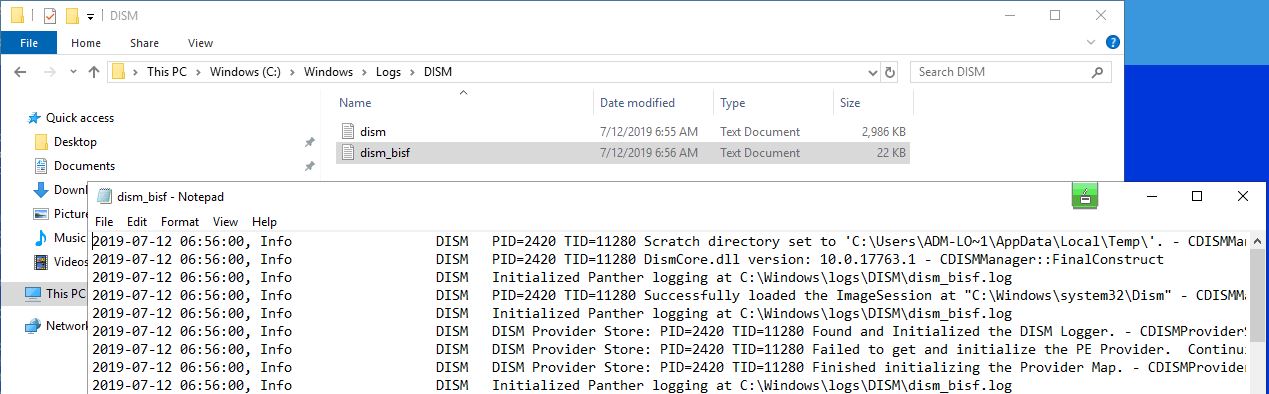
Depending on your image this process can run from 30 minutes up to 3 hours. If you need more time to execute this optimization, you can configure the Maxium Execution Time in the above GPO for a higher timeout (default 240 minutes).
If you have the GPO configured to execute WinSxS on BaseDisk only, you will see the following infomration, if you booting up from a PVS versioned vDisk (*.avhd)
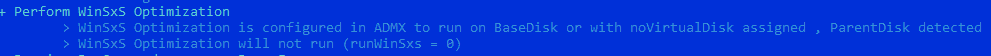
If you terminate the DISM.exe process during the execution or the Maximum Execution Time is reached before the WinSxS optimization is succesfully finished, the shutdown will run for a very long time or sometimes it never stops. Please Check the BIS-F preparation Log for further informations.
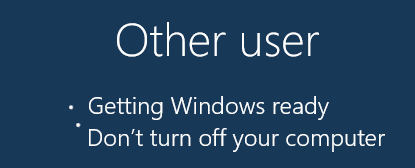
Do not manually terminate the DISM.exe process, disable the GPO above.