Offline Defragmentation is running only, if the defrag in the BIS-F ADMX is enabled
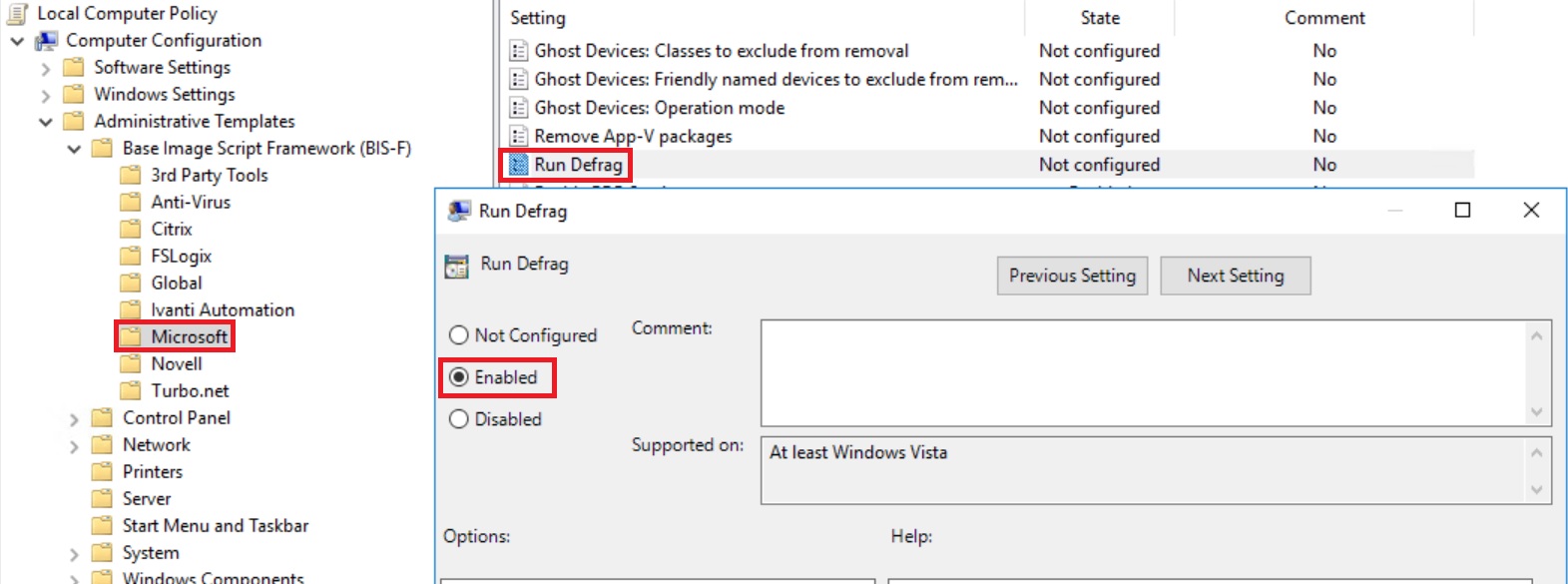
If the Citrix PVS vDisk is created during BIS-F preparation on the Custom UNC-Path (enabled and configured in the ADMX)
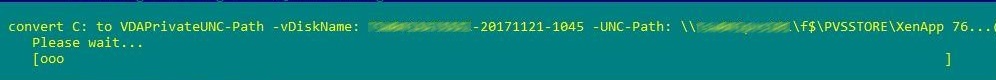
after the vDisk is succesfull created on the UNC-Path it will be mounted to the BaseImage, bring the disk online and run defrag on this mounted driveletter.
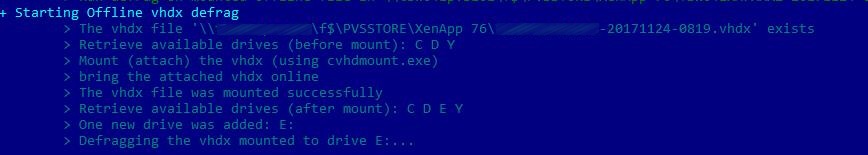
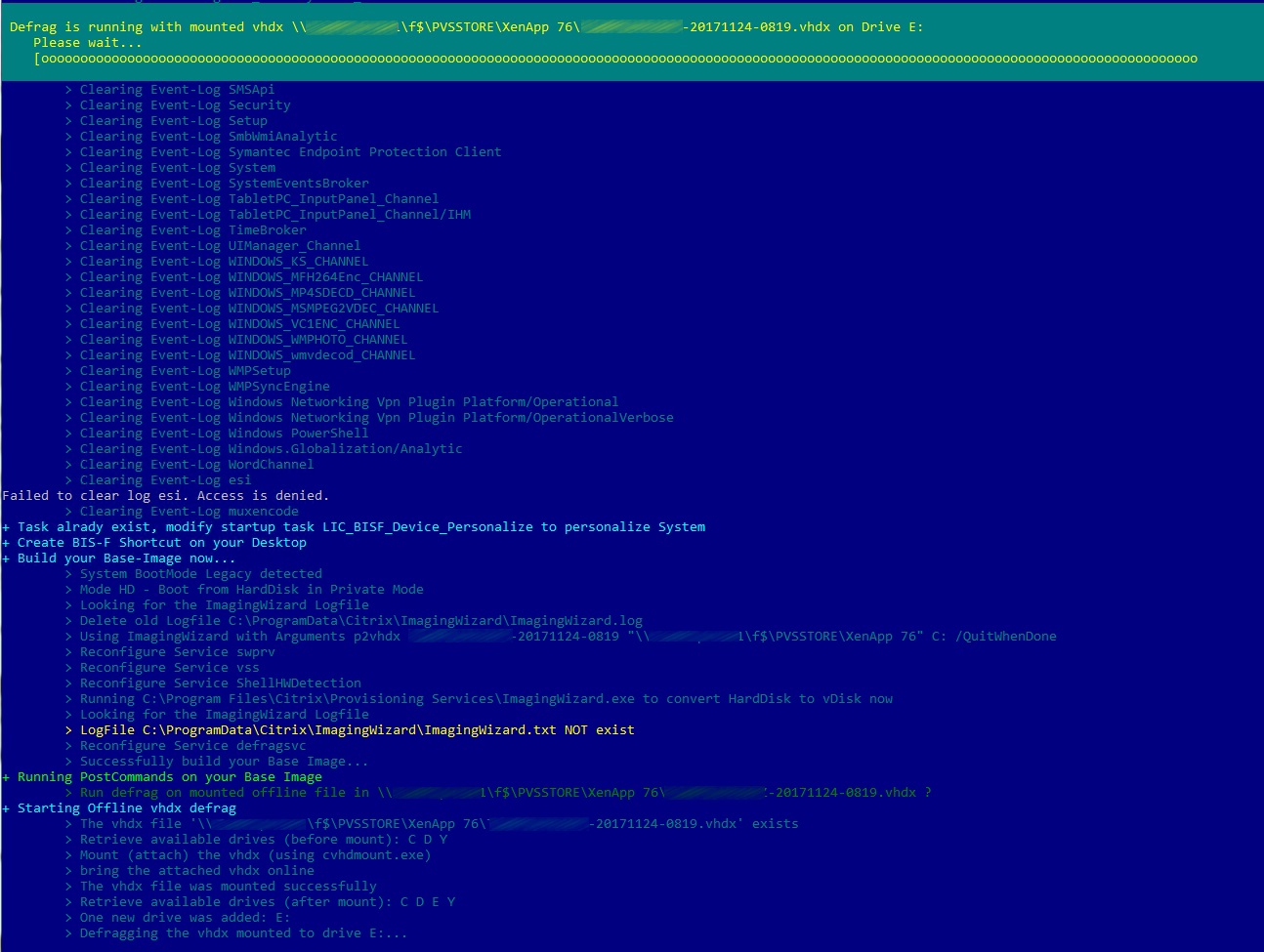
If the vDisk is online and mounted on the Base Image, the uniqueID of the vDisk is changed, see here. IF you booting up the vDisk you run in a Boot-Error, because the uniqueID of the Disk does not match to the BDM.
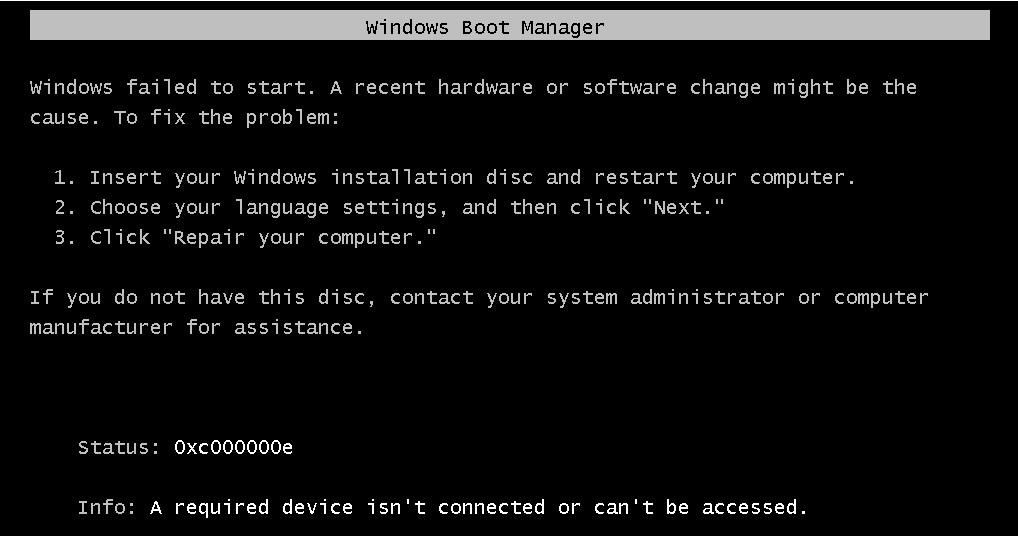
BIS-F change the uniqueID on the mounted vDisk to the same as the Base-Image, as you can see in the BIS-F logfile.
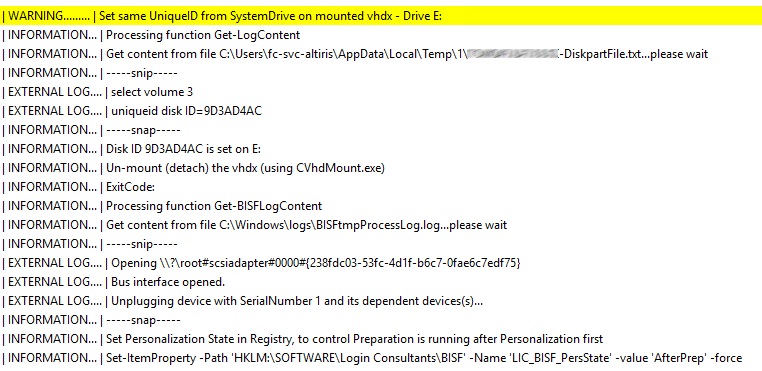
Before you booting up your Base Image with this created vDisk, please detach the origin local Disk from the Base Image on your Hypervisor. The Image is not able to boot and hangs on the Windows screen, because the VM has 2 Disk’s with the same UniqueID attached.
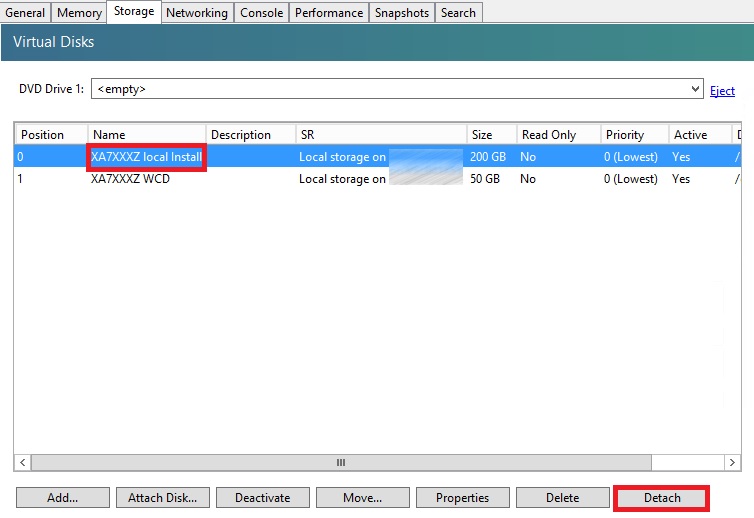
These steps are required if you using the Custom UNC-Path to create the vDisk and the Defrag is enabled also in the BIS-F ADMX