With the BIS-F ADMX Configuration > Citrix > Configure Citrix PVS Target Device you can select the P2v Tool P2PVS or ImagingWizard. In all ways BIS-F will using the right commandline switches to convert to Base-Image to the vDisk. IF you using UEFI Boot and has P2PVS configured in the ADMX,
BIS-F runs a automatic fallback to ImagingWizard, it will be run with UEFI only.
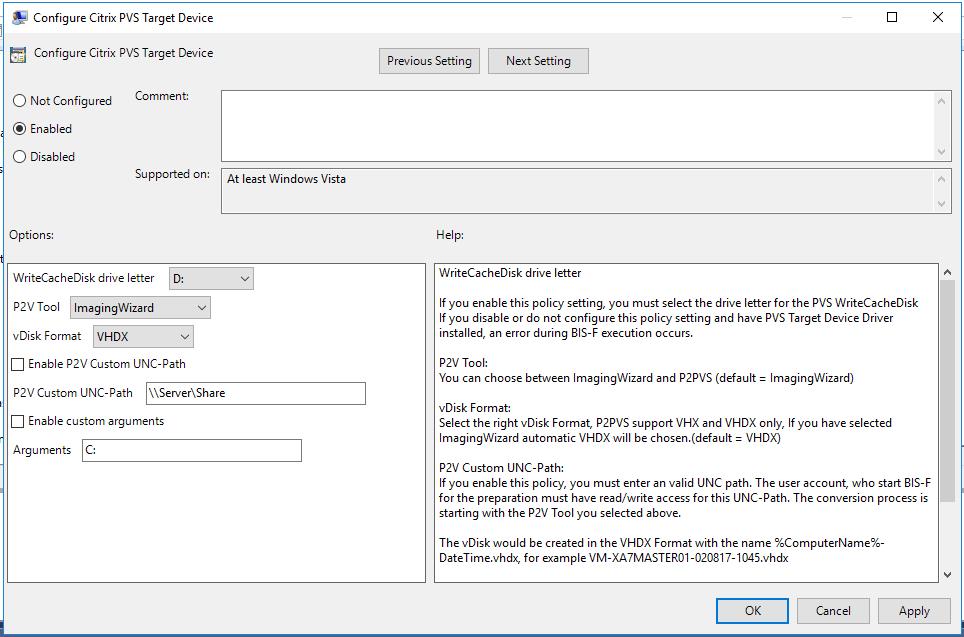
The following arguments will be used to convert the HardDisk to the PVS vDisk. The P2V Tool is triggered only, if you run the right DiskMode, as you can see here
| P2V Tool | vDisk Format | BootMode | Enable P2V Custom UNC-Path | P2V Custom UNC-Path | Enable custom arguments | Arguments | Command |
| P2PVS | VHDX/VHD | Legacy BIOS | P2PVS C: /Autofit /L | ||||
| P2PVS | VHDX/VHD | Legacy BIOS | yes | C: /L | P2PVS C: /L | ||
| P2PVS | VHDX | Legacy BIOS | yes | \\Server\Share | P2VHDX %Computername%-yyyyMMdd-HHmm \\Server\Share C: | ||
| P2PVS | VHD | Legacy BIOS | yes | \\Server\Share | P2VHD %Computername%-yyyyMMdd-HHmm \\Server\Share C: | ||
| <strong>P2PVS</strong> | <strong>UEFI</strong> | <strong>Fallback to ImagingWizard</strong> | |||||
| ImagingWizard | VHDX/VHD | Legacy BIOS | P2PVS C: /QuitWhenDone | ||||
| ImagingWizard | VHDX/VHD | Legacy BIOS | yes | /QuitWhenDone | P2PVS /QuitWhenDone | ||
| ImagingWizard | VHDX | Legacy BIOS | yes | \\Server\Share | P2VHDX %Computername%-yyyyMMdd-HHmm \\Server\Share C: /QuitWhenDone | ||
| ImagingWizard | VHD | Legacy BIOS | yes | \\Server\Share | P2VHD %Computername%-yyyyMMdd-HHmm \\Server\Share C: /QuitWhenDone | ||
| ImagingWizard | VHDX/VHD | UEFI | P2PVS /QuitWhenDone | ||||
| ImagingWizard | VHDX/VHD | UEFI | yes | /QuitWhenDone | P2PVS /QuitWhenDone | ||
| ImagingWizard | VHDX | UEFI | yes | \\Server\Share | P2VHDX %Computername%-yyyyMMdd-HHmm \\Server\Share/QuitWhenDone | ||
| ImagingWizard | VHD | UEFI | yes | \\Server\Share | P2VHD %Computername%-yyyyMMdd-HHmm \\Server\Share/QuitWhenDone |
If you using UEFI, the CLIcmd for ImagingWizard are not able to deselect any Driveletter, the ImagingWizard might be failed to run. If you deselect the WriteCacheDrive for example in the ImagingWizard GUI, it works without any issues !!