With BIS-F 7 1912 this can be configured with GPO, check out “Configure Citrix PVS Target Device >disable redirection”
Affected Version: 6.1.0 build xx.yyy
Issue Description
In some circumstances the Windows Eventlog redirection does not work as expected. The Path is changed, but the eventlog is not created on the PVS WriteCache.
With this workaround you can disable the Eventlog redirection for the preparation and the personalization.
Workaround
Open up <BIS-F Install location>\Framework\SubCall\Global\BISF.psm1 with your prefered editor, and go to the function “Use-PVSConfig” (Line 2275)
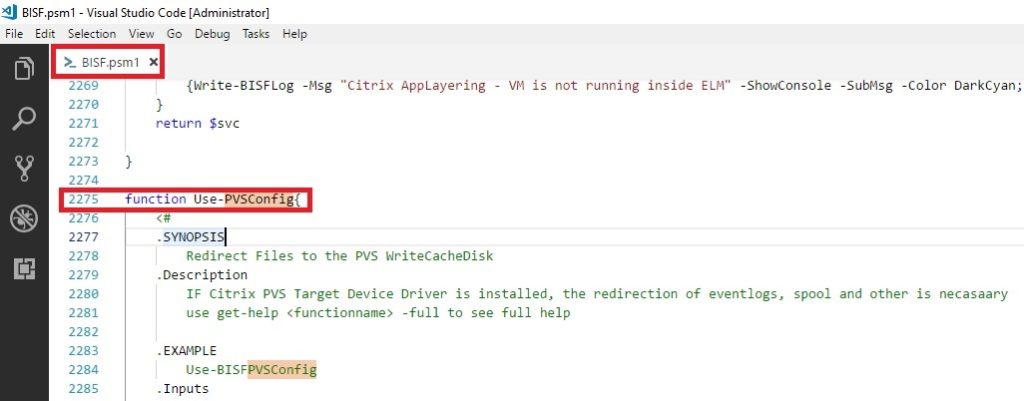
Replace Line 2344 – 2346 with the following code to disable the Eventlog redirection.
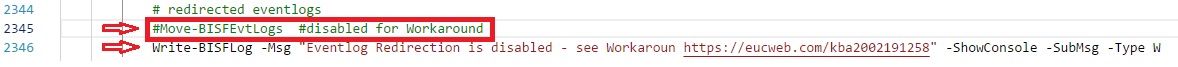
# redirected eventlogs #Move-BISFEvtLogs #disabled for Workaround Write-BISFLog -Msg "Eventlog Redirection is disabled - see Workaround https://eucweb.com/kba/2002191258" -ShowConsole -SubMsg -Type W
Note
If you update to another BIS-F Release, this Private Fix is not included !!
Solution
I will fix this issue as soon as possible, issue is listed and reported here