Introduction
If you using BIS-F with the AutoSelelct Feature as I descibre in the previous KBA [HOW TO] Using Citrix Optimizer with Multiple Templates, now it’s time for Citrix Optimizer TemplatePrefix Support.
Requirements
Using BIS-F 6.1.3 or later and replace the BIS-F ADMX in the Central Store (PolicyDefinitions), e.g. \\euclab\SYSVOL\euclab.com\Policies\PolicyDefinitions or using the BIS-F Shared Configuration instead.
What is TemplatePrefix
By default, Citrix Optimizer is looking for templates that start with “Citrix_Windows” and are provided by Citrix as part of default Optimizer build.
If you would like to use your own templates with auto-select, you can override the default templates prefix.
For example if your template is called “EUCweb_Windows_10_1809.xml“, use TemplatePrefix “EUCweb_Windows” to automatically select your templates based on current operating system and build.
Configuration
Open up the Group Policy Editor -> Computer Configuration -> Base Image Script Framework (BIS-F) > Citrix > Configure Citrix Optimizer and enable the Policy.
In the default Configuration the TemplatePrefix “Citrix_Windows” is used
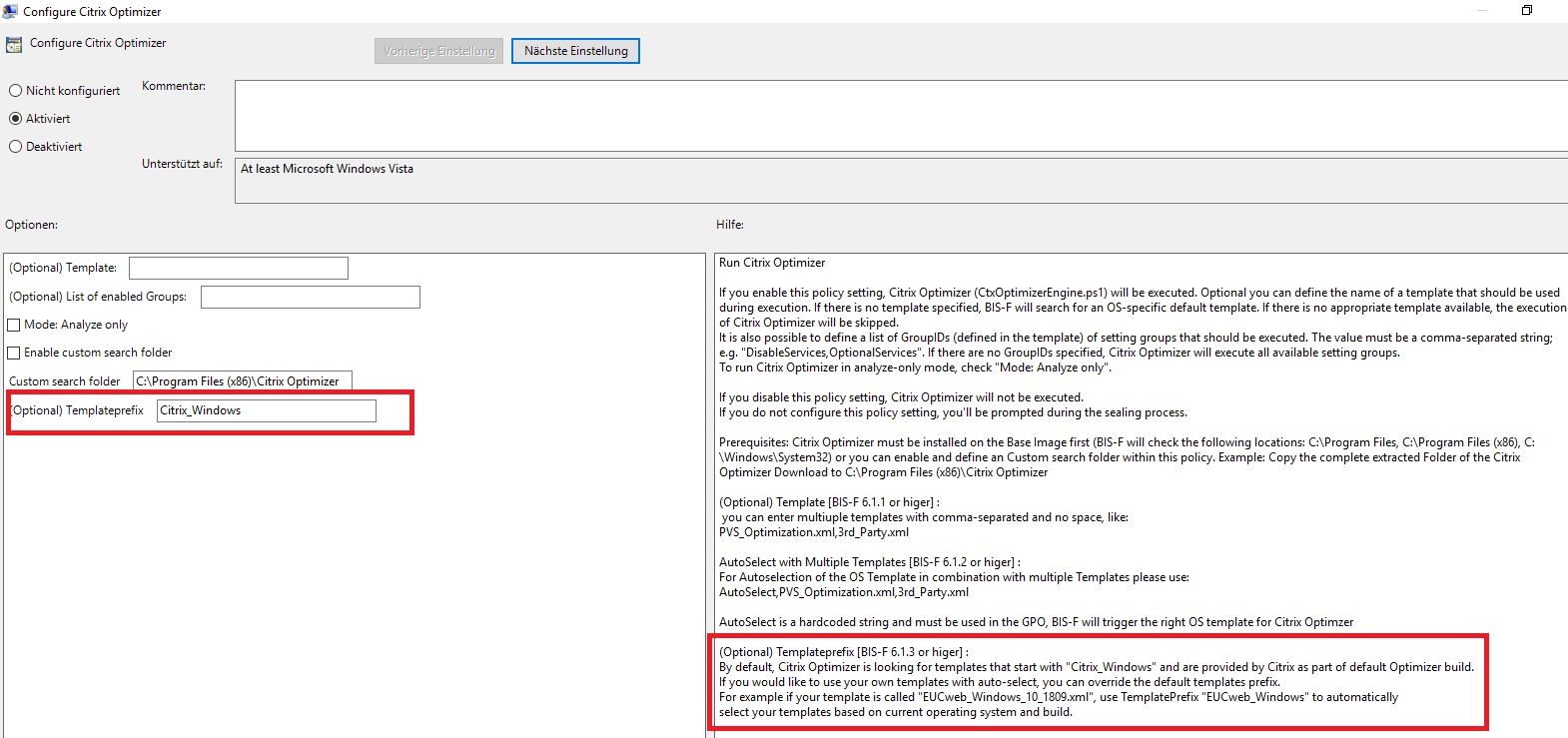
Custom TemplatePrefix
Copy your Custom Template “EUCweb_Windows_10_1809.xml” into the Citrix Optimzer Template folder
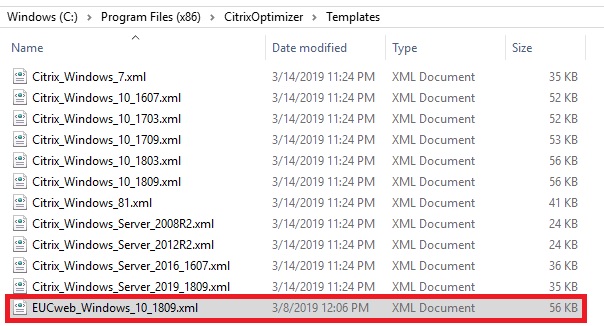
…and configure the TemplatePrefix in the GPO for “EUCweb_Windows”
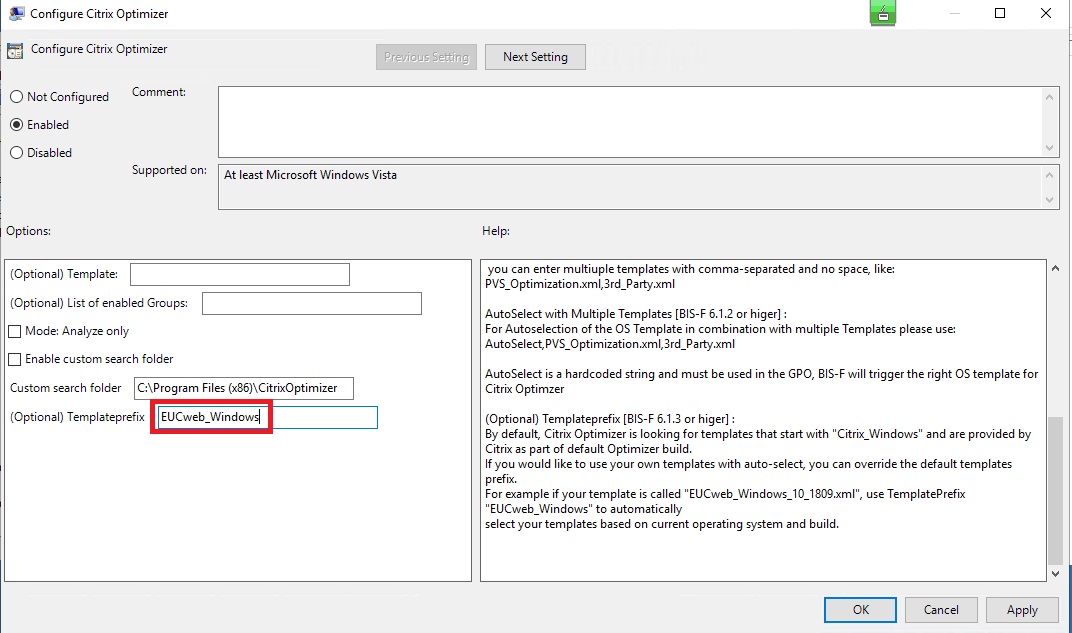
BIS-F execution
Console Output
During BIS-F execution you can see the TemplatePreFix and Citrix Optimizer will pick up the right Template based on your TemplatePreFix.
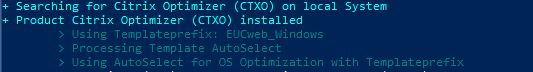
Logging
Inside the BIS-F Log you can see which Template is picked up from Citrix Optimizer itself for further analysis
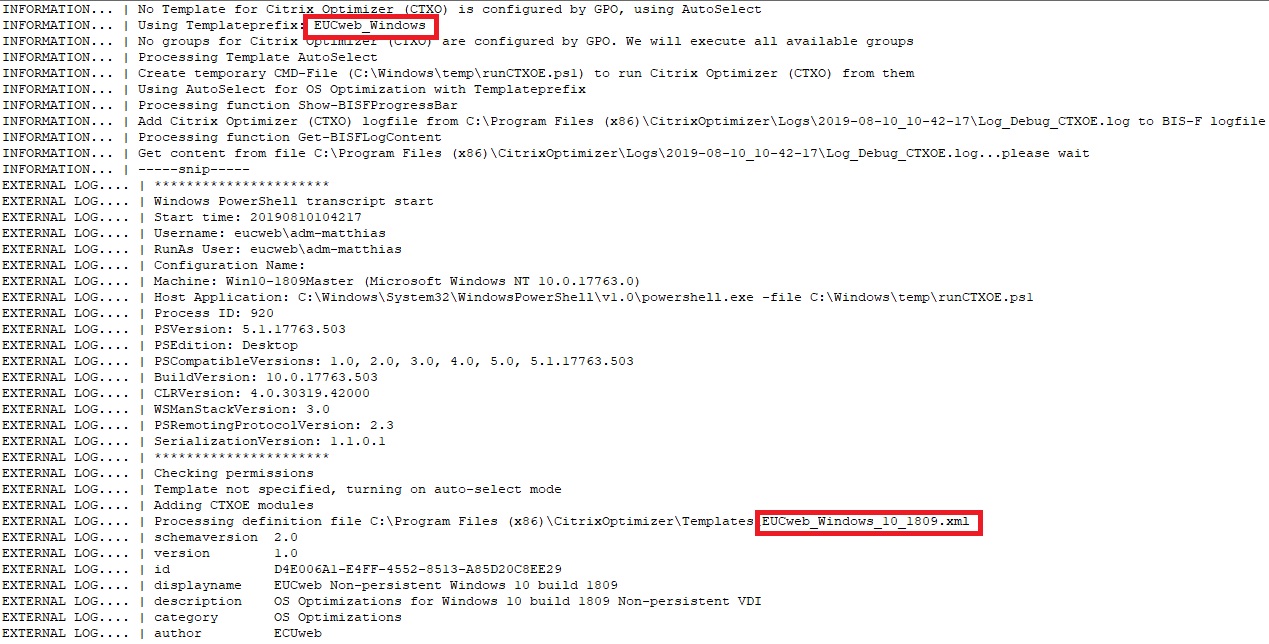
Conclusion
Which TemplatePrefix you can use MultipleTemplates with AutoSelect too and using custom TemplatesPrefix without need to have multiple BIS-F policies for different OS builds. The TemplatePrefix is used for the OS Templates with AutoSelect only, if you using multiple templates for e.g. UserProfileOptimization.xml in addition the TemplatePreFix is not used.
Thanks to Martin Zugec (Citrix Technical Marketing) for great Optimizer Support.