If you starting the Base Image preparation, it checks if the personalization is running, to prevent run both phase at the same time.
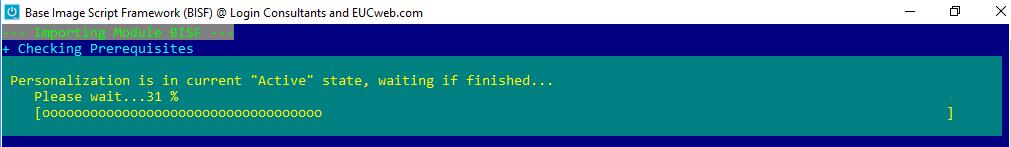

With BIS-F 7 1912 this can be configured with GPO, check out Active State Override
In some circumstances the scheduled Task will not ended by itself, you can stop the schedule Task manually, but this will not help to proceed with the preparation of the Base Image.
Note: It’s necessary to find out the underlying issue, why BIS-F personalization dos not run without issues !!
Open up the registry editor with the path “HKEY_LOCAL_MACHINE\SOFTWARE\Login Consultants\BISF” and
check the value “LIC_BISF_PersState“. If the scheduled Task is running or you will have stopped it manually the
value shows “Active” state.
If you have Citrix Broker Service Delay configured and the personalization stucks, the VDA never registered !!
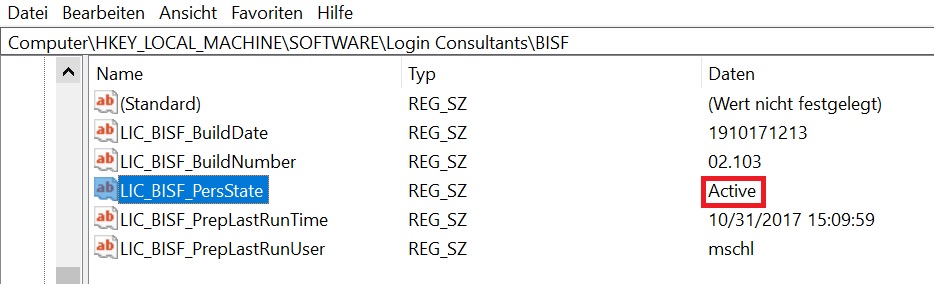
Change the value from Active to Finished state and BIS-F proceed with the preparation task immediately.
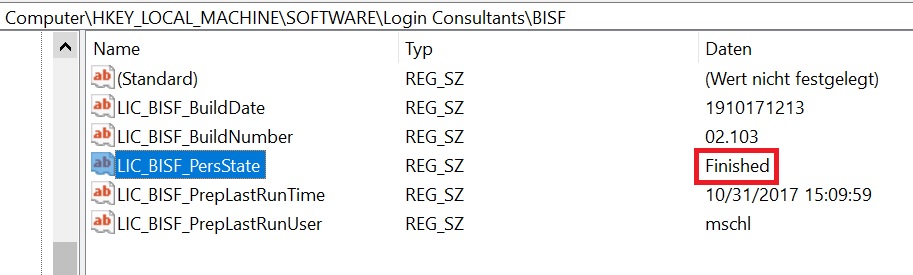
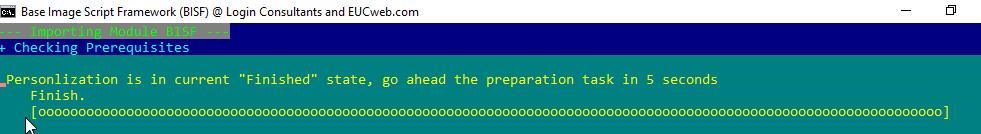
In the following table, the valid values are described:
| Value | Description |
| AfterInst | After the BIS-F Installation, the preparation can be started |
| Active | The personalization is running and waiting for the end to run preparation |
| Finished | if the personalization is ending, the preparation can be run now |
| AfterPrep | After the Preparation is finsihed, the State will be changed, so the preparation can’t be run again until the value is set to “Finished” |