 While uploading the ISO from local machine, single registered cluster is randomly identified for each specified image, and the image is uploaded to it.
While uploading the ISO from local machine, single registered cluster is randomly identified for each specified image, and the image is uploaded to it.
The image becomes active on that selected PRISM Elements (PE) and become inactive on other PEs registered to PRISM Central (PC).
- When a cluster needs to create a VM from an image that is available on another cluster, it downloads the image to its local storage.
- If you want to upload the image on all registered PE, you can use URL option to upload the image.
- If you want to use an image on a cluster that show as inactive, you can create the VM from Prism Central and use that ISO and place that VM on the target cluster.
- Use the following command the activate the Image
Uploaded Images on PC:
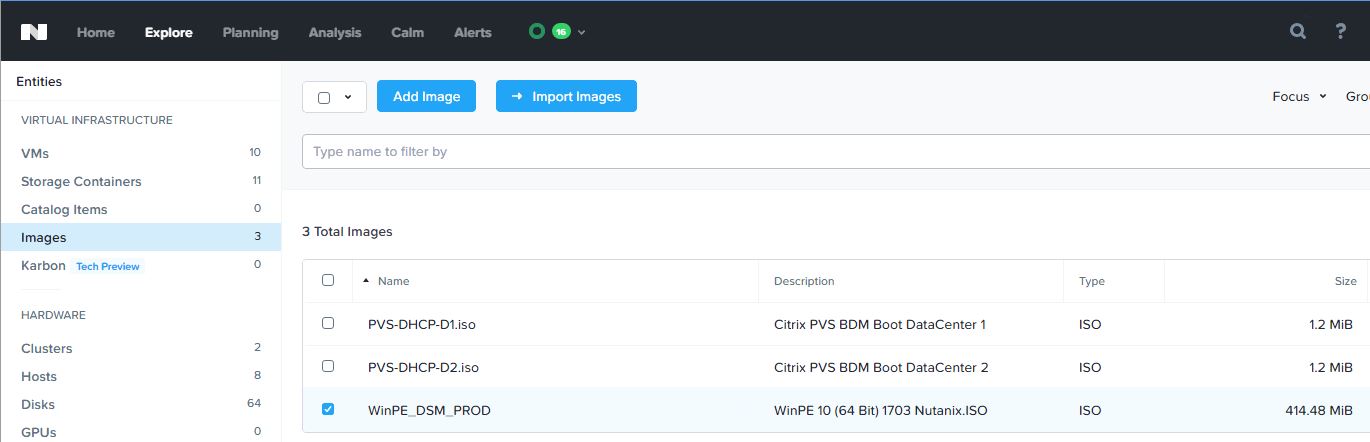
If you check PE and see the inactivate Images
Cluster 1:
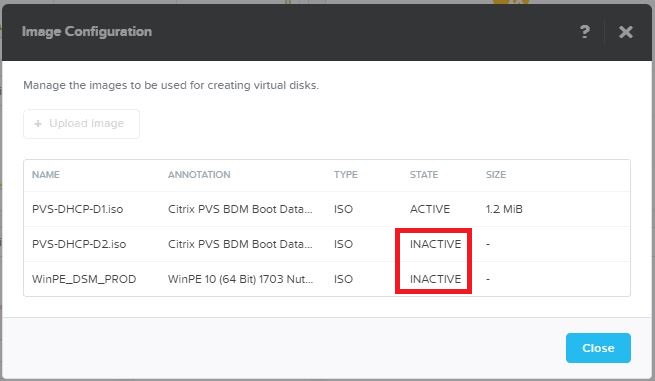
Cluster 2:
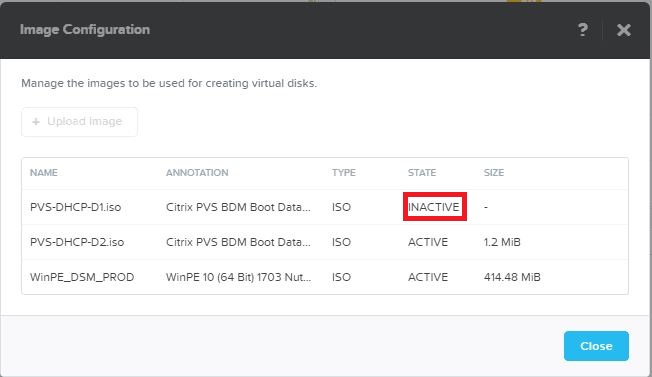
To avticate the Images, start a Putty session and Login to PC and send out the following 2 commands
nuclei -username admin -Password <adminpassword> cluster.list
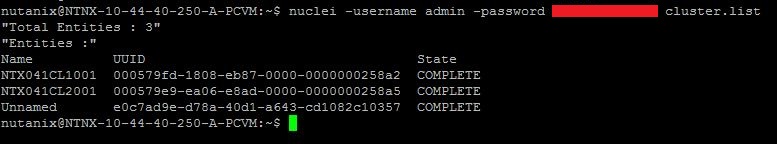
nuclei -username admin -password <adminpassword> image.list
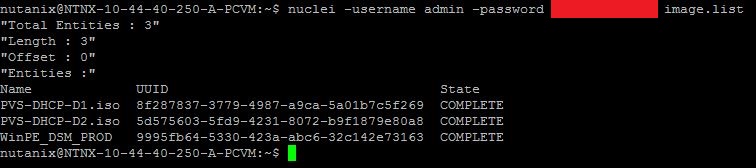
Example: Activate PVS-DHCP-D1.iso on Cluster 2. You Need the GUID of each entry.
Output from cluster.list
“Total Entities : 3”
“Entities :”
Name UUID State
NTX041CL1001 000579fd-1808-eb87-0000-0000000258a2 COMPLETE
NTX041CL2001 000579e9-ea06-e8ad-0000-0000000258a5 COMPLETE
Unnamed e0c7ad9e-d78a-40d1-a643-cd1082c10357 COMPLETE
Output from image.list
“Total Entities : 3”
“Length : 3”
“Offset : 0”
“Entities :”
Name UUID State
PVS-DHCP-D1.iso 8f287837-3779-4987-a9ca-5a01b7c5f269 COMPLETE
PVS-DHCP-D2.iso 5d575603-5fd9-4231-8072-b9f1879e80a8 COMPLETE
WinPE_DSM_PROD 9995fb64-5330-423a-abc6-32c142e73163 COMPLETE
With the following screen it’s easier for understanding:
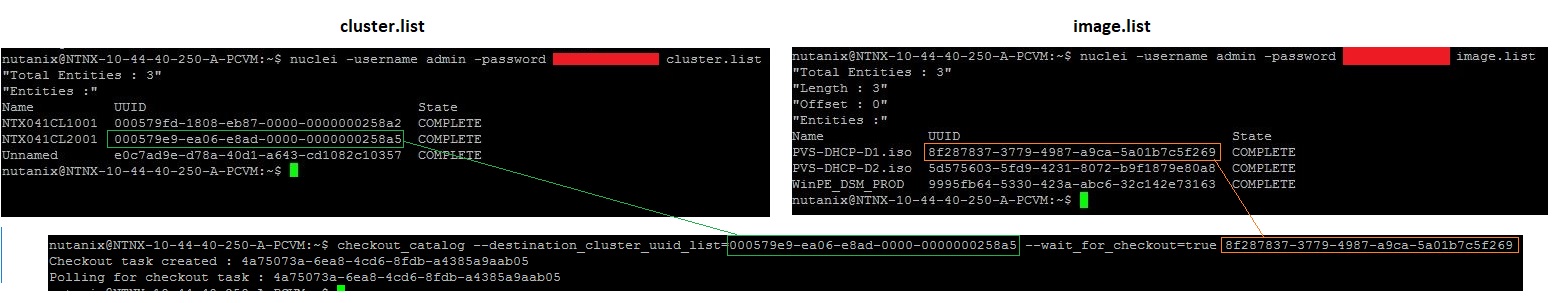
checkout_catalog –destination_cluster_uuid_list=000579e9-ea06-e8ad-0000-0000000258a5 –wait_for_checkout=true 8f287837-3779-4987-a9ca-5a01b7c5f269
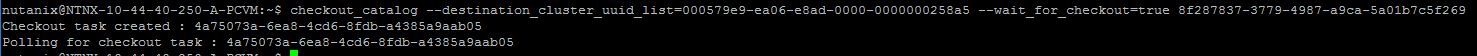 If you have processed all Images on your clusters, all Images are now in state active
If you have processed all Images on your clusters, all Images are now in state active
Cluster 1:
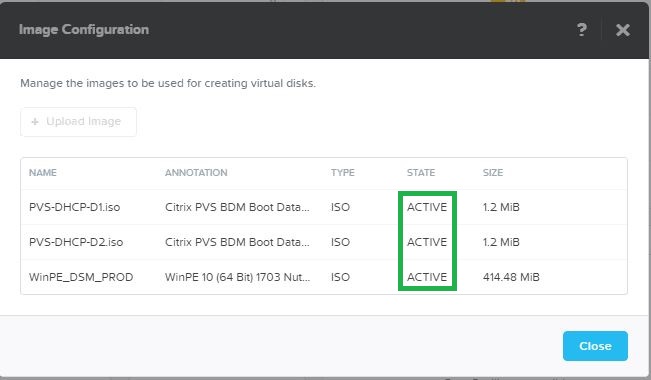
Cluster 2:
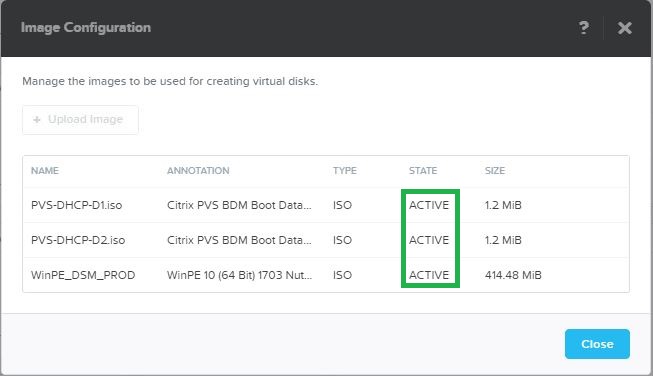
Refer to https://portal.nutanix.com/kb/4892
Hi,
For that reason I decided to design a script to replicate images more easily.
Please check my github, I have some work for monitoring and data collection for Nutanix.
https://github.com/dlira2
May 28, 2019 at 19:27Thx David for your great Tip
May 28, 2019 at 19:55When i try to list out the image using “nuclei -username admin -password image.list”, inactive Images are not getting listed.
Also i tried to create an new VM from PC to element , i am unable to mount the image which is in-active..
June 6, 2019 at 13:02Hello Ajish, I think this is another issue, I have tested it again and it works with latest release too.
June 12, 2019 at 11:40I am having the same issue as mentioned by AJISH. Not sure, if there is any solution yet.
December 18, 2019 at 17:30“When i try to list out the image using “nuclei -username admin -password image.list”, inactive Images are not getting listed”
which AOS Version do you use ?
December 20, 2019 at 13:44