8 Weeks ago, I’m installed a fresh new Site with 7.15 CU2, after updating the Citrix Site CU3, the monitoring system inform us about the following issue. With CU2 everything works well and the ServiceStatus shows “OK”. Rolling back the DB and the Controller now and open up a Citrix Case SR 78506137. If you figure out the same issue, you can reference to it.
The Studio works well, but I think this is a bug. At a second time, I install the CU3 Update only and check the ServiceStatus before updating the DB Schema, it looks like the same issue.

After one week, we figure out the manual site update failed only. The DB Admin has run the SQL query, it fails on the yellow marked line first, after we remove the “:”
After we remove the ":" from the yellow marked line above, the SQL Query fails with this lines: Updating Citrix Broker Service schema in [CitrixSite] from version 7.15.1000.0 to 7.15.3000.0 Msg 50000, Level 18, State 1, Procedure StartUpdate, Line 39 [Batch Start Line 8] Msg 50000, Level 18, State 1, Procedure EndUpdate, Line 30 [Batch Start Line 873] EndUpdate: ERROR: Failed to update schema state. Msg 50000, Level 18, State 1, Procedure StartUpdate, Line 39 [Batch Start Line 877] Msg 547, Level 16, State 0, Procedure StartUpdateStep, Line 25 [Batch Start Line 1067] The UPDATE statement conflicted with the CHECK constraint "CK_SchemaInfo_ValidProgressStep". The conflict occurred in database "CitrixSite", table "chb_Config.SchemaInfo". Msg 4121, Level 16, State 1, Line 1086 Cannot find either column "chb_Config" or the user-defined function or aggregate "chb_Config.DoUpdateStep", or the name is ambiguous. Msg 4121, Level 16, State 1, Line 1098 Cannot find either column "chb_Config" or the user-defined function or aggregate "chb_Config.DoUpdateStep", or the name is ambiguous. Msg 4121, Level 16, State 1, Line 1135 Cannot find either column "chb_Config" or the user-defined function or aggregate "chb_Config.DoUpdateStep", or the name is ambiguous. Msg 4121, Level 16, State 1, Line 1148 Cannot find either column "chb_Config" or the user-defined function or aggregate "chb_Config.DoUpdateStep", or the name is ambiguous. Msg 208, Level 16, State 1, Procedure GetDesktopTagCounts, Line 22 [Batch Start Line 1194] Invalid object name 'chb_Config.Desktops'. Msg 15151, Level 16, State 1, Line 1230 Cannot find the object 'GetDesktopTagCounts', because it does not exist or you do not have permission. Msg 2715, Level 16, State 3, Procedure GetDesktopGroupLoadIndex, Line 20 [Batch Start Line 1243] Column, parameter, or variable #1: Cannot find data type chb_Config.Uid32. Parameter or variable '@DesktopGroupUid' has an invalid data type. Msg 15165, Level 16, State 1, Procedure sp_refreshsqlmodule_internal, Line 62 [Batch Start Line 1311] Could not find object 'chb_Config.ApplicationGroupMappings' or you do not have permission. Msg 15165, Level 16, State 1, Procedure sp_refreshsqlmodule_internal, Line 62 [Batch Start Line 1330] Could not find object 'chb_Config.DAScopedObjects' or you do not have permission. Msg 15165, Level 16, State 1, Procedure sp_refreshsqlmodule_internal, Line 62 [Batch Start Line 1337] Could not find object 'chb_Config.DesktopTags' or you do not have permission. Msg 15165, Level 16, State 1, Procedure sp_refreshsqlmodule_internal, Line 62 [Batch Start Line 1344] Could not find object 'chb_Config.RebootSchedules' or you do not have permission. Msg 15165, Level 16, State 1, Procedure sp_refreshsqlmodule_internal, Line 62 [Batch Start Line 1351] Could not find object 'chb_State.RebootSchedules' or you do not have permission. Msg 15165, Level 16, State 1, Procedure sp_refreshsqlmodule_internal, Line 62 [Batch Start Line 1358] Could not find object 'chb_State.WorkerCapabilitiesFull' or you do not have permission. Msg 2715, Level 16, State 3, Procedure GetSingleChbApplicationGroup, Line 14 [Batch Start Line 1379] Column, parameter, or variable #1: Cannot find data type chb_Config.Uid32. Parameter or variable '@Uid' has an invalid data type. Msg 2715, Level 16, State 3, Procedure NotePendingAppLaunch, Line 13 [Batch Start Line 1437] Column, parameter, or variable #1: Cannot find data type chb_Config.Uid32. Parameter or variable '@WorkerUid' has an invalid data type. Msg 2715, Level 16, State 3, Procedure NotePendingAppLaunch, Line 16 [Batch Start Line 1437] Column, parameter, or variable #4: Cannot find data type chb_Config.Uid32. Parameter or variable '@ApplicationUid' has an invalid data type. Msg 2715, Level 16, State 3, Procedure NotePendingAppLaunch, Line 17 [Batch Start Line 1437] Column, parameter, or variable #5: Cannot find data type chb_Config.Uid32. Parameter or variable '@BrokeringUserUid' has an invalid data type. Msg 2715, Level 16, State 3, Procedure NotePendingAppLaunch, Line 19 [Batch Start Line 1437] Column, parameter, or variable #7: Cannot find data type chb_Config.Bool. Parameter or variable '@NewAppInSession' has an invalid data type. Msg 208, Level 16, State 1, Line 1581 Invalid object name 'chb_Config.SchemaFeatures'. Msg 1088, Level 16, State 21, Line 2058 Cannot find the object "chb_Config.AccessPolicyRules" because it does not exist or you do not have permissions. Msg 2812, Level 16, State 62, Line 2125 Could not find stored procedure 'chb_Config.EndUpdate'.
We are checking the SQL Database permissions, based on https://support.citrix.com/article/CTX127998 and run a automatic site update, this works well without any issues. I will send over this informations to Citrix support, hopefully to get more support for manual site update in the future.
In the meanwhile I’ve got further Information from Citrix Consulting Services (Thank you very much). Please check if SQLCMD is enabled on your SQL Instance / DB before you running the update script.
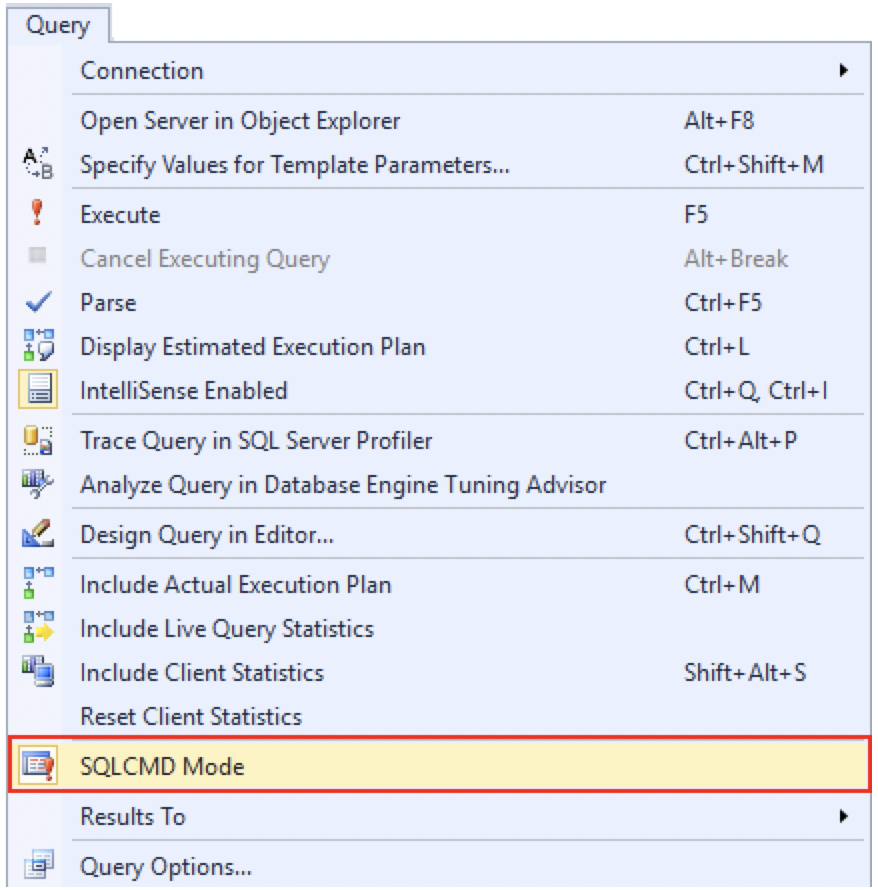
There was no change in site schema in CU2 but in CU3 there is a site schema change. This requires you to update the schema first. Upgrade Schema and then the cmd should be passing, checkout additional informations here https://docs.citrix.com/en-us/xenapp-and-xendesktop/7-15-ltsr/upgrade-migrate/upgrade.html
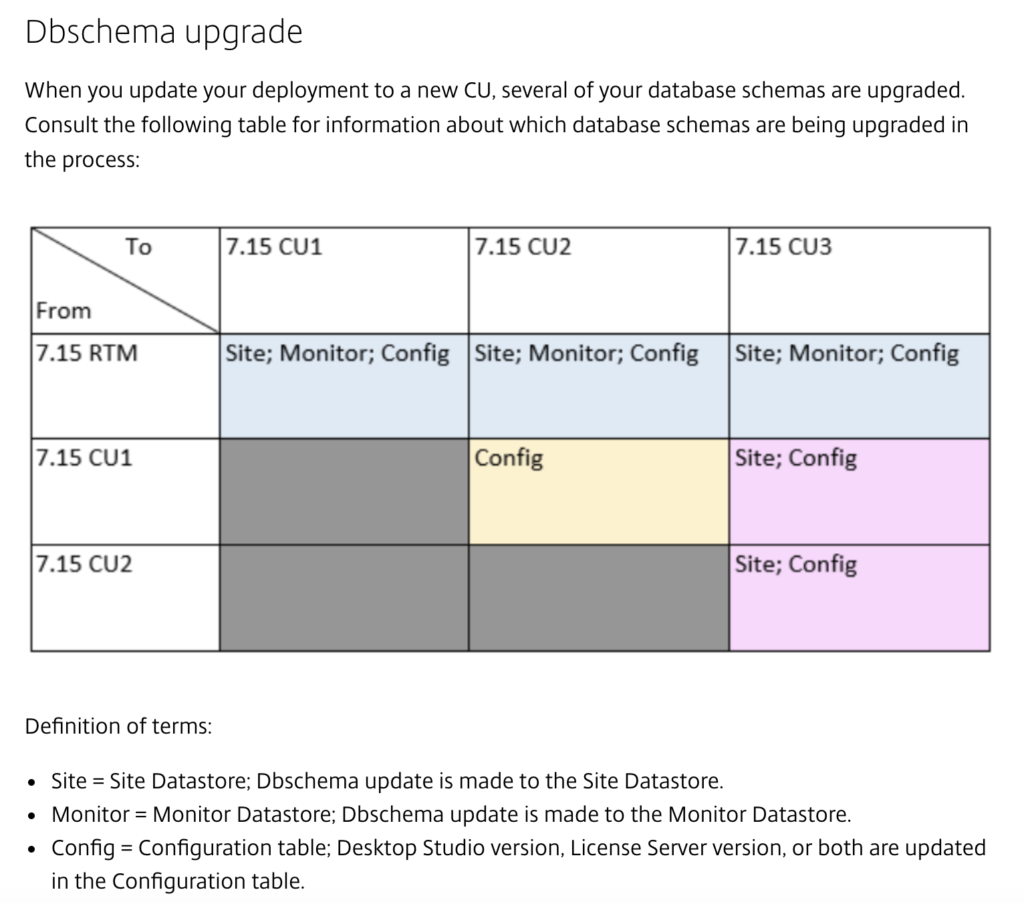
Hi,
June 18, 2019 at 16:07Thanks for this site.
I want to know if I need to upgrade the database to upgrade PVS servers Farm from 7.15 LTSR CU1 to CU3 ?
Hello Anour, yes but this is automatically doing during the updateprocess
June 18, 2019 at 19:25thank you Mattias, I did the update of first server but didn’t get the notification about yes/no to update DB
August 13, 2019 at 10:31I wonder if it just done without get it ?
Thank you for your help
Hi Anour, this will happens if you open up Citrix Studio after the first Controller is updated.
August 14, 2019 at 07:59