 On my latest customer, we are finalized the Server 2016 Migration (XenApp 7.15 LTSR) just in time, end of June 2018. Now we are on the schedule to de-provisioning the old XenApp 6.5 Environment and starting to remove the Farm from the old Webinterface/StoreFront and remove it from the Citrix Director Servers in the IIS Application Settings, called Service.AutoDiscoveryAddressesXA as well and running a iisreset on both Director Servers.
On my latest customer, we are finalized the Server 2016 Migration (XenApp 7.15 LTSR) just in time, end of June 2018. Now we are on the schedule to de-provisioning the old XenApp 6.5 Environment and starting to remove the Farm from the old Webinterface/StoreFront and remove it from the Citrix Director Servers in the IIS Application Settings, called Service.AutoDiscoveryAddressesXA as well and running a iisreset on both Director Servers.
After we are shutting down the old XA 6.5 Data Collectors we are have some phone calls from the ServiceDesk, they reported the Director login is very slow (up to 90 seconds), after we power on the old XA.6.5 Data Collectors the Director login is in a normale operation time.
What the hell is running there?
I’m checking both Director Server and the Service.AutoDiscoveryAddressesXA is not shown. I’m also enable the Log.FileName = C:\Logs\desktopdirector.log and the Log.LogToFile = 1 to get more informations behind.
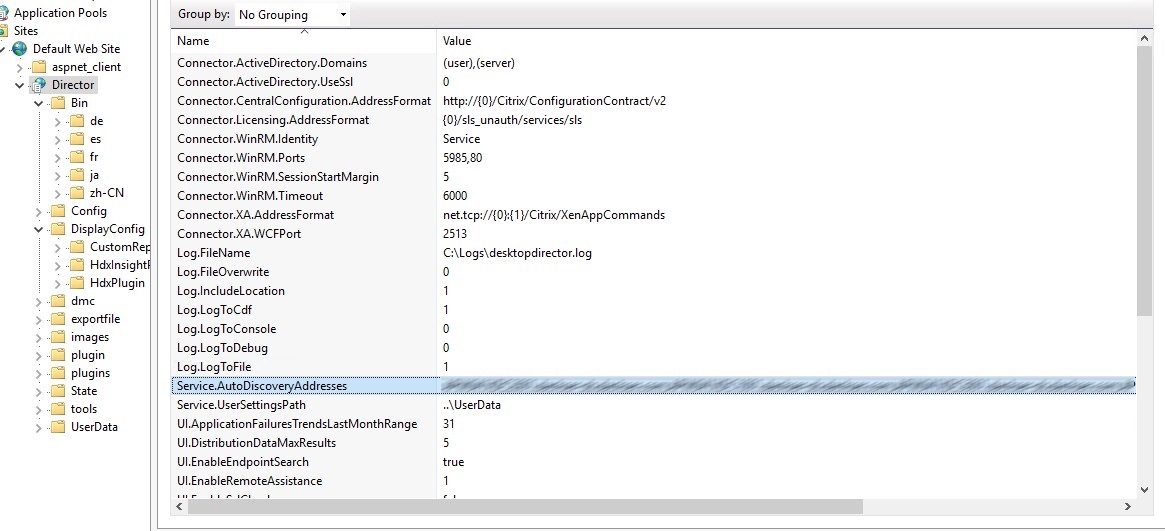
After I’m logging in the Director again, I have a look to the Log C:\Logs\desktopdirector.log and can’t imagine what I see, the director discovered the old XenApp 6.5. Environment. After reboot the Director, the issue does not went away.. wtf…!
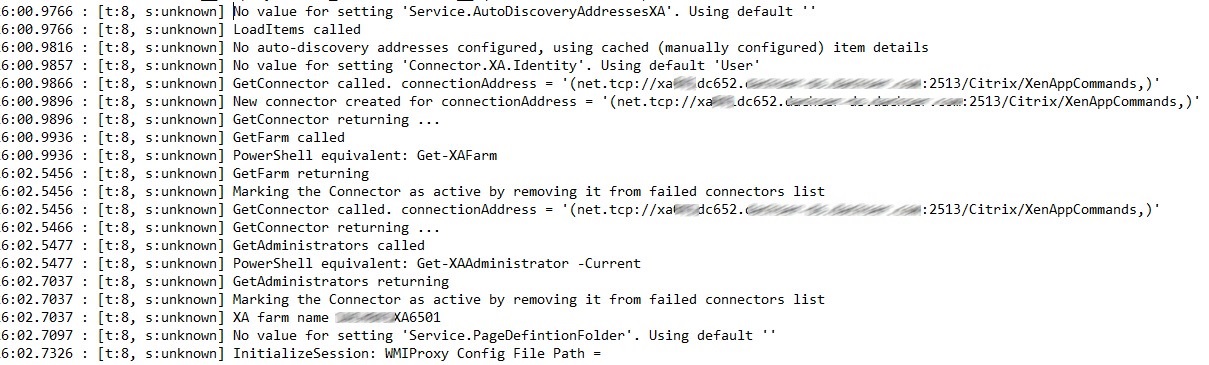
I’m stumble in the path C:\inetpub\wwwroot\Director\State and found a file called farms.xml. This file listed all Data Collectors from the XenApp 6.5 Environment, i delete this file from both Director Servers, running a iisreset again and…. Whoooo … it works.. The Director Login running in seconds after the XA 6.5 Controllers are shutting down.

Saved me a lot of time. Thank you.
January 23, 2020 at 14:54Thank you for the feedback
January 23, 2020 at 15:57