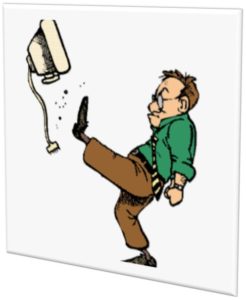 If you working with our Base Image Script Framework (BIS-F) and you have some trouble or develop own scripts to extend BIS-F, you can help your trouble with some easy steps.
If you working with our Base Image Script Framework (BIS-F) and you have some trouble or develop own scripts to extend BIS-F, you can help your trouble with some easy steps.
Enable debugmode
one CLI comand are also available, if you start BIS-F in debugmode you must press any key after an logentry is written.
- Open Powershell in AdminMode
>cd ‘C:\Program Files (x86)\Base Image Script Framework (BIS-F)\Framework\‘
>.\PrepBISF_Start.ps1 –debugMode
Note: -debugMode is CaSeSeNsItIvE

Run single scripts for testing
If you run single BIS-F scripts that you have been developed or will test single BIS-F scripts
Open Powershell in AdminMode
>cd ‘C:\Program Files (x86)\Base Image Script Framework (BIS-F)\Framework\SubCall\Global\‘
>Import-Module .\BISF.psd1
>$logfile = “C:\windows\Logs\BISFtmp.log“
>Initialize-BISFConfiguration
>Get-BISFOSinfo
this are necassary steps to get BIS-F initializes and now you have access to all BIS-F functions with command:
Get-Command -Module BISF
.. or run a single BIS-F script for testing..
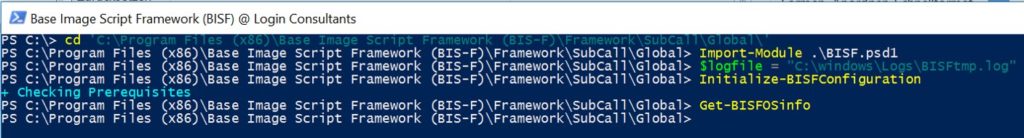
now you can have a look into the logfile

Great tool. I’m using it for every new PVS image/version I create.
Thanks for it!
June 17, 2017 at 18:32