Introduction
With Windows 10 1809 or 1909 I identify a bug with the Windows time zone in the Citrix HDX Session wiht HTML5 Receiver/Worksapce App only.
On my local client the Windows time zone is well configured and Citrix uses the local time zone of the client.
Workspace App for HTML5
Inside the Citrix Session the time zone is wrong and the DST settings are set to off.
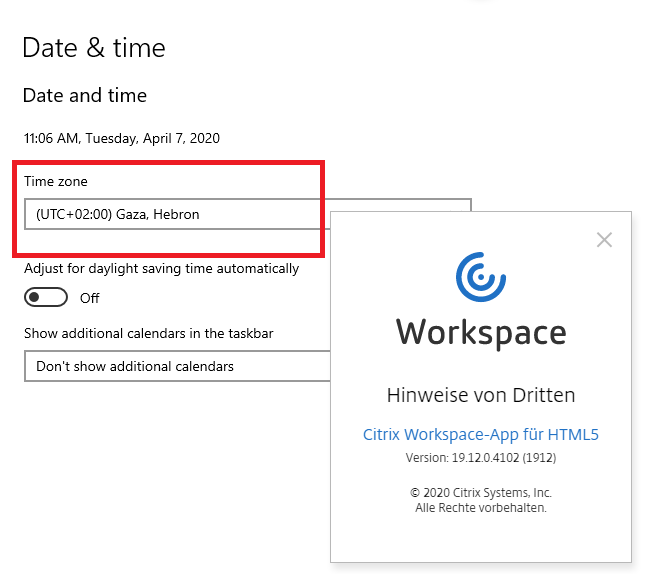
Workspace App 1912 / 2002
If I’m reconnect the session only with the Worksapce App, the time zone is configured right and the DST settings are set to On.
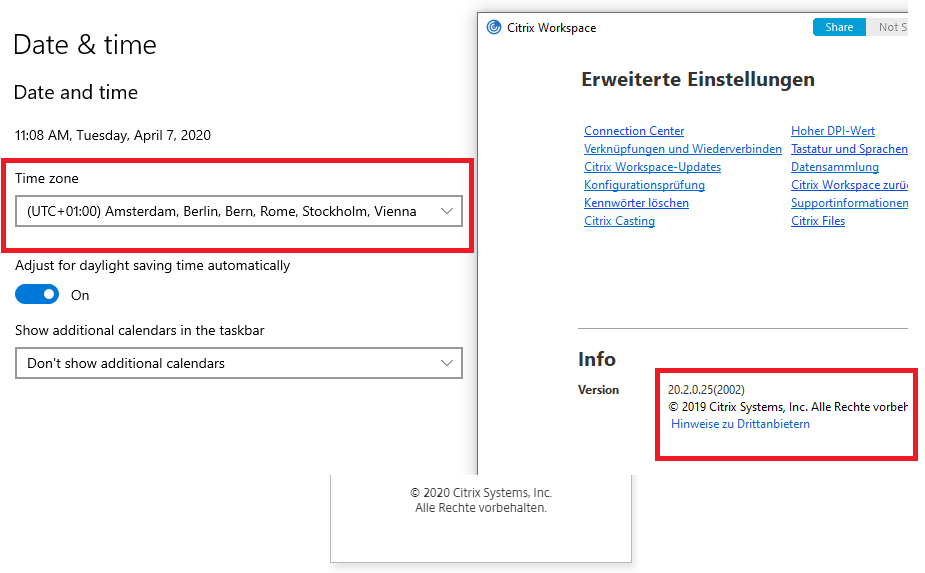
Solution / Workaround
Further investigation’s take place and I’m testing Citrix VDA 7.15 LTSR instead of VDA 1912 LTSR and the time zone is setting in the right way. This issue happens on Desktop OS only with VDA 1912 and not on Server 2016 with VDA 7.15/1912 LTSR.
In addition this happens with the DST end of March first.
The following GPO Settings are enabled by default, but set back to disabled doesn’t help to fix the issue.
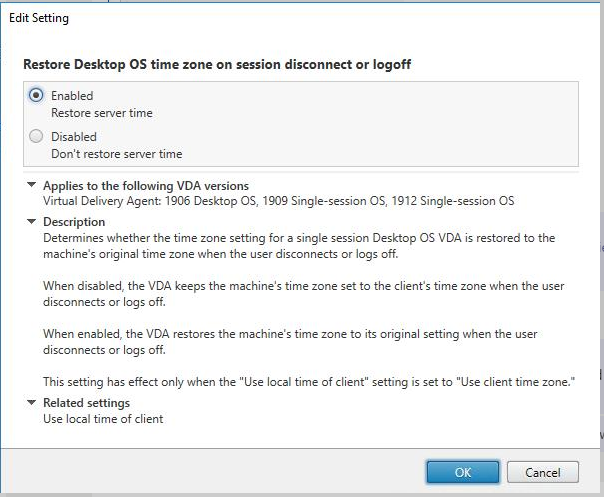
I have addressed this to Citrix inside the CTP Forum and hopefully this will fixed in further cummulative updates for the VDA 1912 LTSR.
I am having the same problem. I had html5 version 2.6 and today I upgraded to workspace app for htm5 2004 on the StoreFront servers hoping that it would solved the problem, but problem persists.
April 28, 2020 at 00:29I keep on getting the Gaza Time Zone when connecting through html5.
Please, let me know if you find the solution.
Issue is fixed in CU1, this is available since 07. May 2020 as described as follows: With the time zone policy set to Use local time of the client, the time zone might be redirected incorrectly when you launch a session through Citrix Workspace app for HTML5. For example, the time is set to UTC+01:00 instead of UTC+00:00. As a result, the Automatically adjust clock for Daylight Saving setting is cleared instead of being checked. [CVADHELP-14471]
May 8, 2020 at 07:49