Introduction
After switching from Windows 10 1703 to 1809 with same VDA 1811 and UPM as well, the Google Chrome Bookmarks are not synched back to the UPM ProfileStore. In Addition this happens on Windows Server 2019 too. All other files around in the Default Folder are synched back, what the hell…
After some research, Citrix Updated their UPM doc shortly https://docs.citrix.com/en-us/profile-management/current-release/configure/manage-cookies.html and some days later a new support article arrives https://support.citrix.com/article/CTX235698
Prior this issue I’m synched the folders and files that I need only to keep the Chrome profile small and everything like custom settings, history, cookies, saved passwords, bookmarks are synched back and the user are happy. Regarding the above support article, you must mirror the Default folder, the Chrome Profile blows up with more than 6 MB each user and tons of files.
Windows 10 1703 with UPM 1811 (sync)
With 1703 I have a reduced storage and file consumption (UPM sync with exclusions for files and directories)
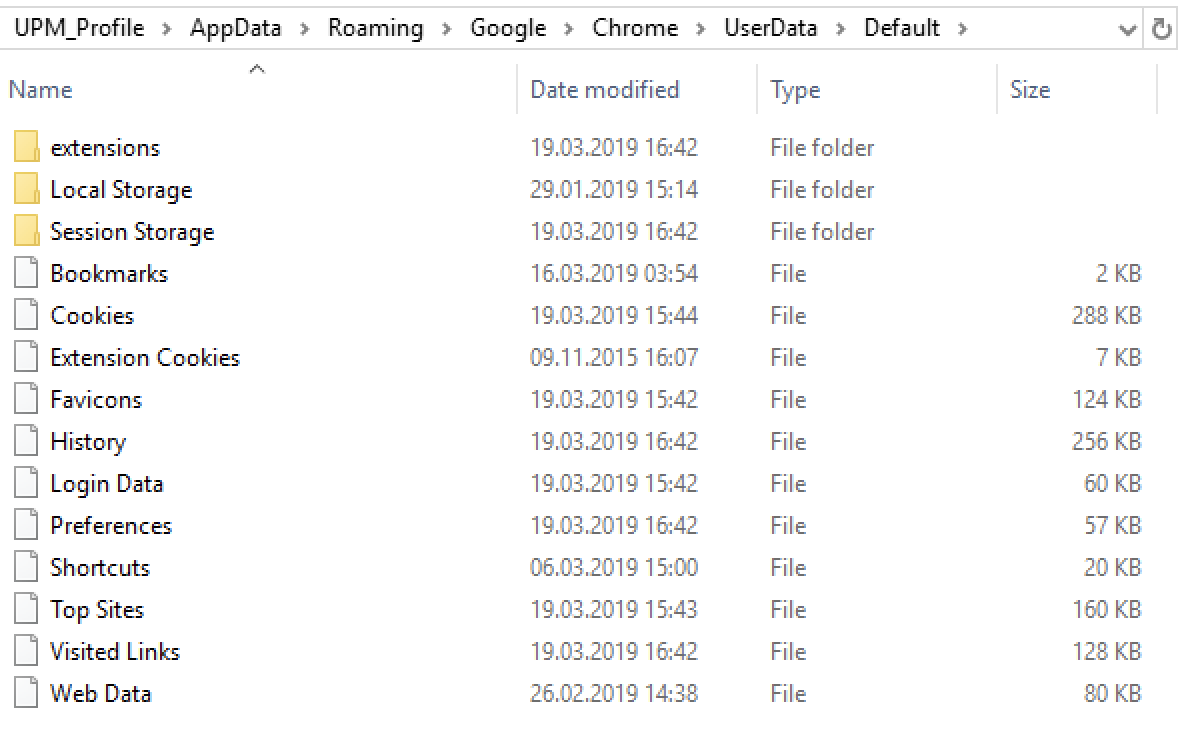
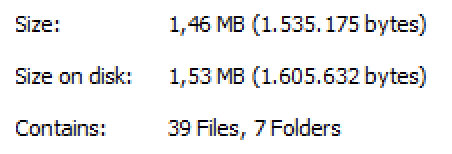
Windows 10 1809 with UPM 1811 (mirror)
After switching to 1809 more UPM Profile consumption.
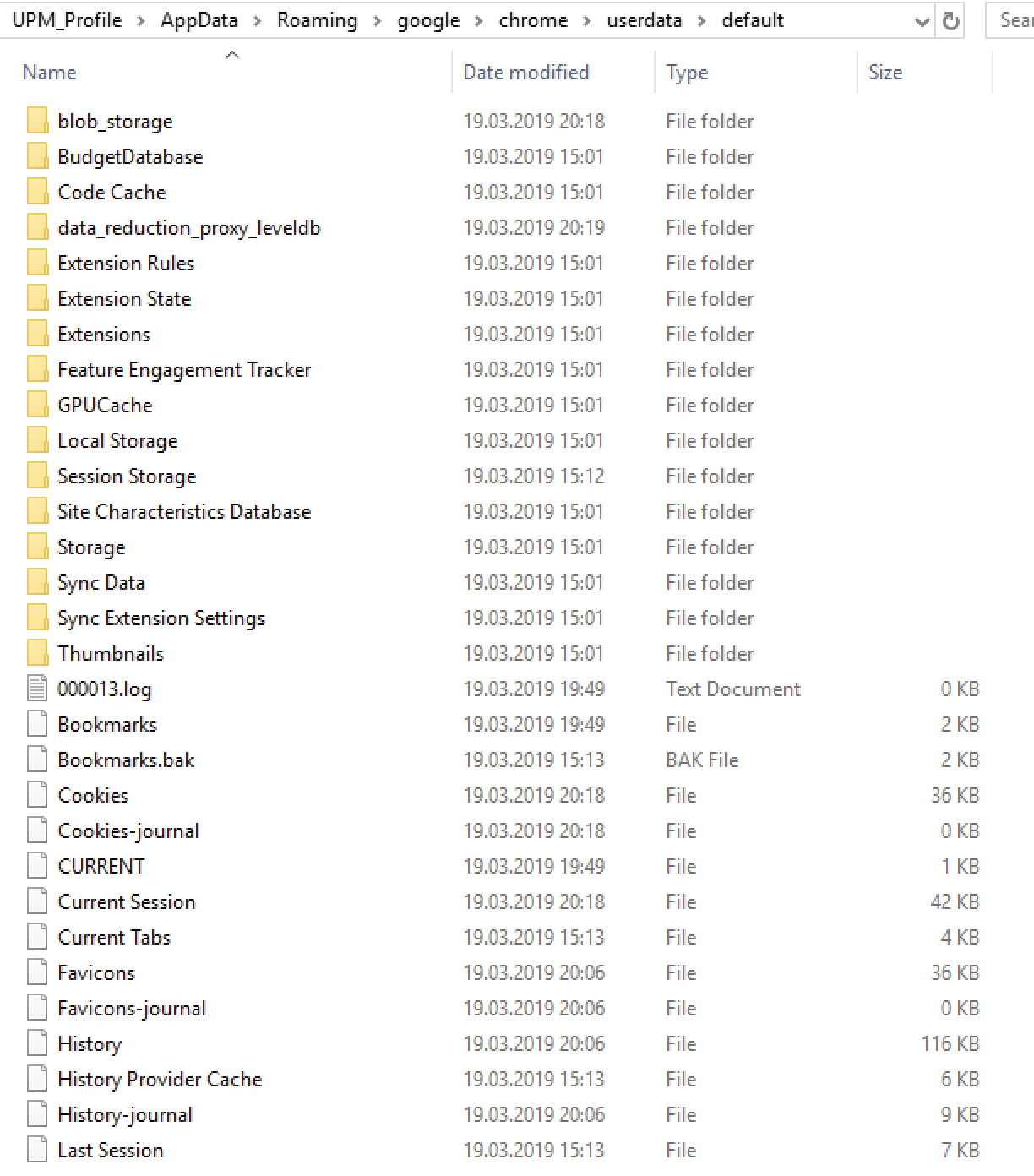

This is the baseline from a standard user, starting chrome the first time and add some bookmarks. But on a daily user basis this folder will increased (I saw user with more than 24 MB and 700 files for the Google Chrome Profile only)
Chrome GPO Configuration
I will share the UPM Config from the GPO first, please note the Data Directory is created in the Roaming Path as you can see below. From UPM prospective I’m exclude the AppData\Local\Google Path complete (see UPM Config below)
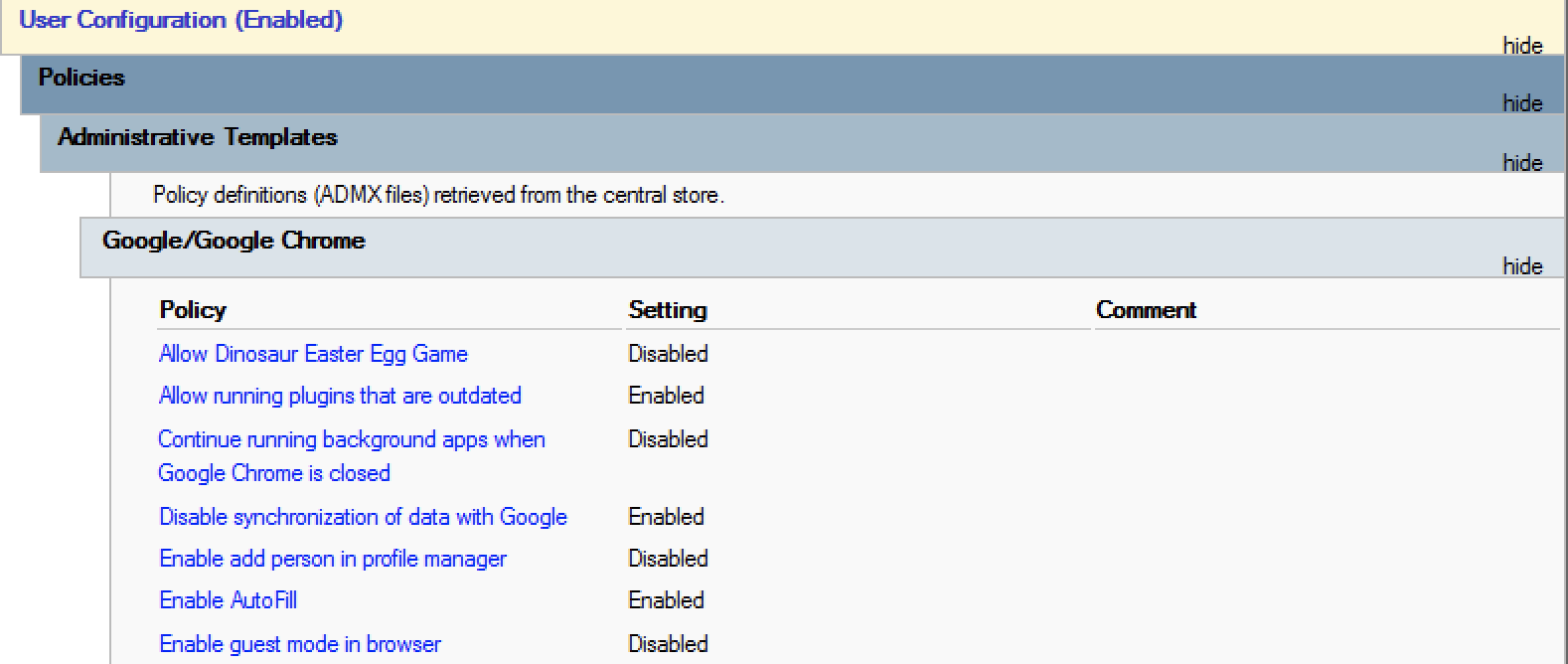

UPM Configuration with Mirroring
Based on the support article above, Citrix recommend to enable mirroring. With enabled Mirroring no exclusions of files or folders inside the mirrored folder are processed. Please also note to enable “profile streaming” for a quicker profile load, depends of the much more date and count of files.
Let’s have a look to my current Google UPM Configuration:
Folders to mirror:
AppData\Roaming\Google\Chrome\UserData\Default
Files to synchronize:
AppData\Roaming\Google\Chrome\UserData\First Run
AppData\Roaming\Google\Chrome\UserData\Local State
AppData\Roaming\Google\Chrome\UserData\Custom Dictionary.txt
Exclusion list – files:
AppData\Roaming\Google\Chrome\UserData\*.tmp
AppData\Roaming\Google\Chrome\UserData\*.pma
AppData\Roaming\Google\Chrome\UserData\en-US-8-0.bdic
AppData\Roaming\Google\Chrome\UserData\Last Version
AppData\Roaming\Google\Chrome\UserData\Safe Browsing Cookies
AppData\Roaming\Google\Chrome\UserData\Safe Browsing Cookies-journal
AppData\Roaming\Google\Chrome\UserData\chrome_shutdown_ms.txt
Exclusion list – Directories:
AppData\Local\Google
AppData\Roaming\Google\Chrome\UserData\BrowserMetrics
AppData\Roaming\Google\Chrome\UserData\CertificateRevocation
AppData\Roaming\Google\Chrome\UserData\CertificateTransparency
AppData\Roaming\Google\Chrome\UserData\Crashpad
AppData\Roaming\Google\Chrome\UserData\FileTypePolicies
AppData\Roaming\Google\Chrome\UserData\InterventionPolicyDatabase
AppData\Roaming\Google\Chrome\UserData\MEIPreload
AppData\Roaming\Google\Chrome\UserData\OriginTrials
AppData\Roaming\Google\Chrome\UserData\PepperFlash
AppData\Roaming\Google\Chrome\UserData\pnacl
AppData\Roaming\Google\Chrome\UserData\Safe Browsing
AppData\Roaming\Google\Chrome\UserData\ShaderCache
AppData\Roaming\Google\Chrome\UserData\SSLErrorAssistant
AppData\Roaming\Google\Chrome\UserData\Subresource Filter
AppData\Roaming\Google\Chrome\UserData\SwReporter
AppData\Roaming\Google\Chrome\UserData\WidevineCdm
Profile Management Configuration Checking Tool
For a quick Check on the VDA itself I’m recommend to run the UPMConfigCheck, this is a PowerShell script that you can run on user level. Inside the output you get a complete overview of the UPM config with all exclusions, synchronisation and configured folder redirections.
https://support.citrix.com/article/CTX132805
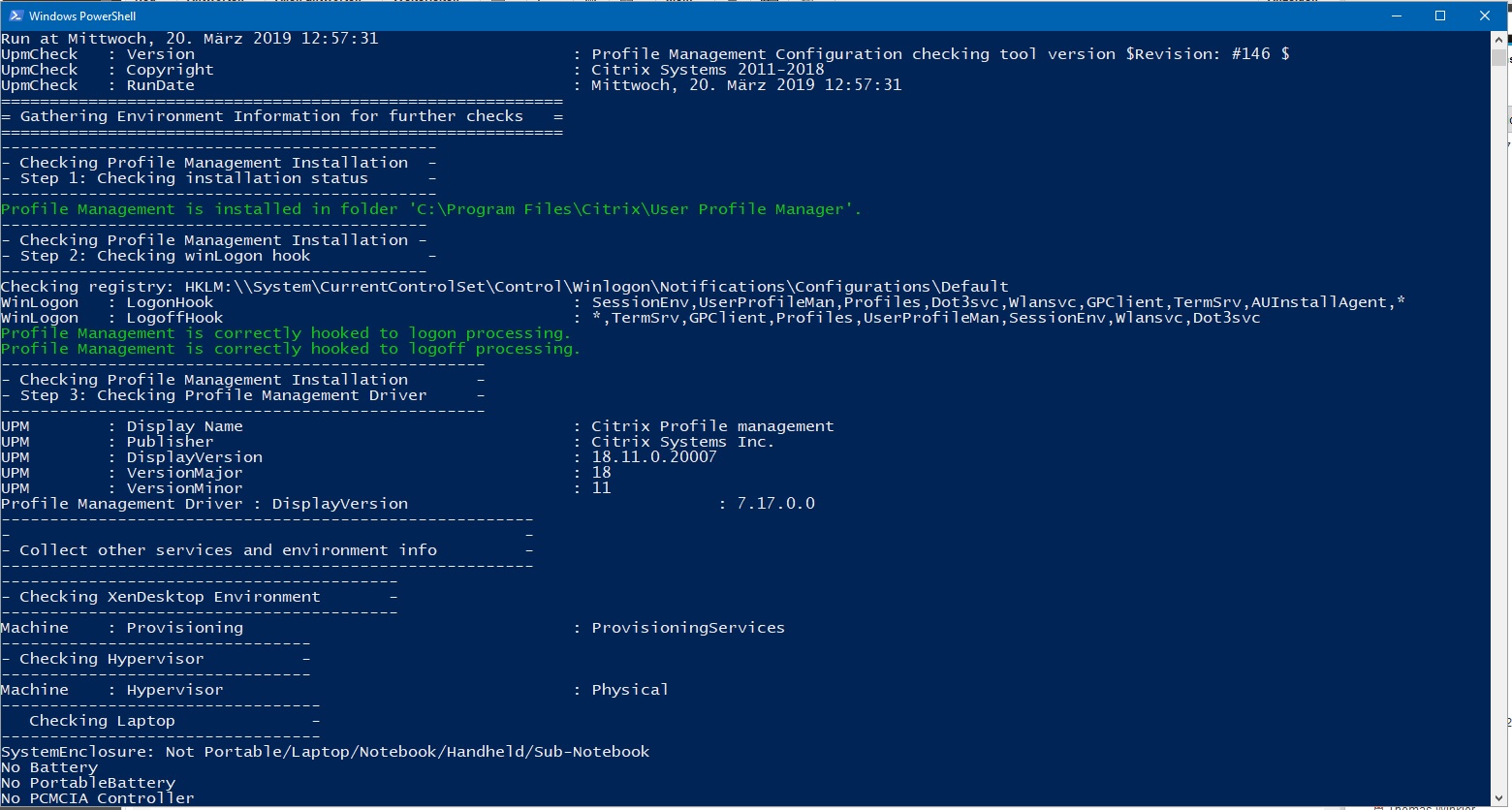
Great thread. Thx !!!
Whats about “Code Cache” ? It seems to content about 500 files every day. Could it be excluded ?
August 2, 2019 at 17:00mirroring doesn’t allow exclusions, but with 1906 VDA UPM sync is working again
August 5, 2019 at 20:58What folders and files should be excluded for synchronization from the folder ‘AppData\Roaming\Google\Chrome\UserData\Default folder’?
August 15, 2019 at 11:10Code Cache, GPUCache, IndexedDB
any more?
thank
As I wrote in https://eucweb.com/blog/1397#Windows_10_1703_with_UPM_1811_sync you can see the necassary files and folders to be synced.
August 15, 2019 at 13:00I’m a little bit confused. This article https://docs.citrix.com/en-us/profile-management/current-release/integrate/google-chrome.html says to mirror “AppData\Local\Google\Chrome\User Data\Default”. It then goes on to list folders to exclude, which are subfolders of the mirrored folder. But, you are saying mirroring doesn’t allow exclusions. I’m confused?
August 16, 2019 at 16:38with 1906 it works and you can go back to UPM sync, with 1903 we figure out the issue and analysis it with Citrix Support together.
August 16, 2019 at 19:18Is it OK to use UPM 1906 with 7.15 LTSR VDA’s?
August 16, 2019 at 19:34sure, but with 7.15 LTSR I don’t see issues with Server 2016, I’m using VDA 1906 with Win10 1809 and backend 7.15 LTSR.
August 17, 2019 at 10:30You can install 7.15 LTSR VDA and install additional UPM 1906
Using sync instead of mirroring for AppData\Roaming\Google\Chrome\UserData\Default, all excludes working fine with 19.06 VDA
August 22, 2019 at 11:39In Mirror situation, do you mean “AppData\LOCAL\Google\Chrome\UserData\Default” right? didt you type ROAMING.
September 25, 2019 at 18:01It depends on your google configuration, if you let the data stay on the origin path AppData local.
September 25, 2019 at 21:24Hi,
Why don’t you use the Google Roaming option with the profile.pb file ? Do you use Cloud Sync ?
Or this option provides limitations ?
Regards
October 21, 2019 at 10:32it depends on the customer, an this is the best choice for on-premises deployments
October 29, 2019 at 18:24Hi Matthias,
November 1, 2019 at 16:33Do you know if it possible to get ride of the warning which Chrome shows during the fist run?
“your Google Chrome settings are stored on a network drive. This may result in slowdowns, crashes, or even loss of data”
Thanks
The Chrome Settings stored per default in AppData, redirect the settings to a network share is not Best Practices and resulting in Application slowness or crashes.
November 1, 2019 at 22:43So, there is no way to suppress this warning?
November 5, 2019 at 10:24do you also read this one ? https://docs.citrix.com/en-us/tech-zone/build/tech-papers/google-chrome.html
November 5, 2019 at 11:17Why not that ?
Exclude :
AppData\Roaming\Google\Chrome\User Data
Sync:
May 1, 2020 at 00:12AppData\Roaming\Google\Chrome\UserData\First Run
AppData\Roaming\Google\Chrome\UserData\Local State
AppData\Roaming\Google\Chrome\UserData\Custom Dictionary.txt
yupp, this will work too now. But with ths VDA / UPM Version I’m testing, this was not working.
May 1, 2020 at 17:36Tested with upm/vda 7.15 CU4 /Windows 2016
Success!!!
Folder exclusion :
AppData\Roaming\Google
File sync:
AppData\Roaming\Google\Chrome\User Data\First Run
AppData\Roaming\Google\Chrome\User Data\Local State
AppData\Roaming\Google\Chrome\User Data\Default\Bookmarks
AppData\Roaming\Google\Chrome\User Data\Default\Favicons
AppData\Roaming\Google\Chrome\User Data\Default\History
AppData\Local\Google\Chrome\User Data\Default\Preferences
Folder mirror
May 1, 2020 at 21:16AppData\Roaming\Google\Chrome\User Data\Default\Extensions
AppData\Roaming\Google\Chrome\User Data\Default\Login Data
AppData\Roaming\Google\Chrome\User Data\Default\Last Session
7.15 CU5 sorry
May 1, 2020 at 21:17Matthias Schlimm says:
yupp, this will work too now. But with ths VDA / UPM Version I’m testing, this was not working
OK I understand
May 1, 2020 at 21:26Thx for all your tips.
May 1, 2020 at 22:03Hi i hope you guys can help me. i just deployed WEM on my environment. everythings works on my google chrome and its sync to my UPM but the google password doesnt save. after logoff then login again my password gone.,
June 23, 2020 at 16:23Please check this one https://support.citrix.com/article/CTX232587
June 23, 2020 at 16:38Hi Matthias,
Thanks for the response. I also opened a ticket with citrix doesnt help at all. that KB article is outdated as per them.
June 23, 2020 at 16:48let me know if you found a possible solution
June 24, 2020 at 18:23Hi matthias,
Thanks for the quick response. I already look at that KB article as per Citrix its outdated.
June 23, 2020 at 17:09