
With the next Big Release of our well known Base Image Script Framework (BIS-F), we have some great enhacements under the hood and for you in the front.
First of all, thanks to all our Tester’s around the globe and for the very good feedback, to make this free community tool better and better.
Let’s go, and have a look what happens:
Citrix AppLayering:
In the current DEV Release Citrix AppLayering is now included, we can also detect the Layer between OS and Platform/Application layer, and can do different at a later time if possible. If the PS Target Device Driver and Citrix AppLayering is installed, we have created an matrix for our own, to check if it’s possible to redirect the files to the WriteCacheDisk or not.
 In BIS-F LogFile you can also see an entry with a ReturnCode, example: “Redirection is disabled with Code “PVS-AppLay-Prep-BI”. This Code is based of the matrix above, you can see in the last column.
In BIS-F LogFile you can also see an entry with a ReturnCode, example: “Redirection is disabled with Code “PVS-AppLay-Prep-BI”. This Code is based of the matrix above, you can see in the last column.
BIS-F running also the AppLayering commands, same as “Shutdown for Finalize“, the shutdown would be performed through BIS-F at the end.
- Prepare AppLayering – List and remove unused network devices
- Prepare AppLayering – Check System Layer integrity
ADMX Changes:
The ADMX Folders would split into the different vendors and you must enable the Silent Configuration, otherwise the ADMX settings would be ignored. Why do we implement this ?
With this setting you can easily switch between automation (recommended) and manual running, this is more Administrative friendly. Other, with this setting allows us to test the BIS-F ADMX Version you’re running, to prevent of failure execution 🙂
The settings for the Ghost Devices can be found now under the Global Section. Folder and Log Configuration are new.

Log Configuration:
The Log Share Configuration is now moved to this ADMX Settings, you can also specified the Log Retention, the numbers of log files to being kept (default = 5)

Folder Configuration:
This is complete new and first time included in DEV Release 6.10. build 04.110 but in different config items. You can specifiy the Foldername for Eventlog and Spool if they redirected to the WriteCacheDisk, otherwise the systemstandard would be used if not redirected.
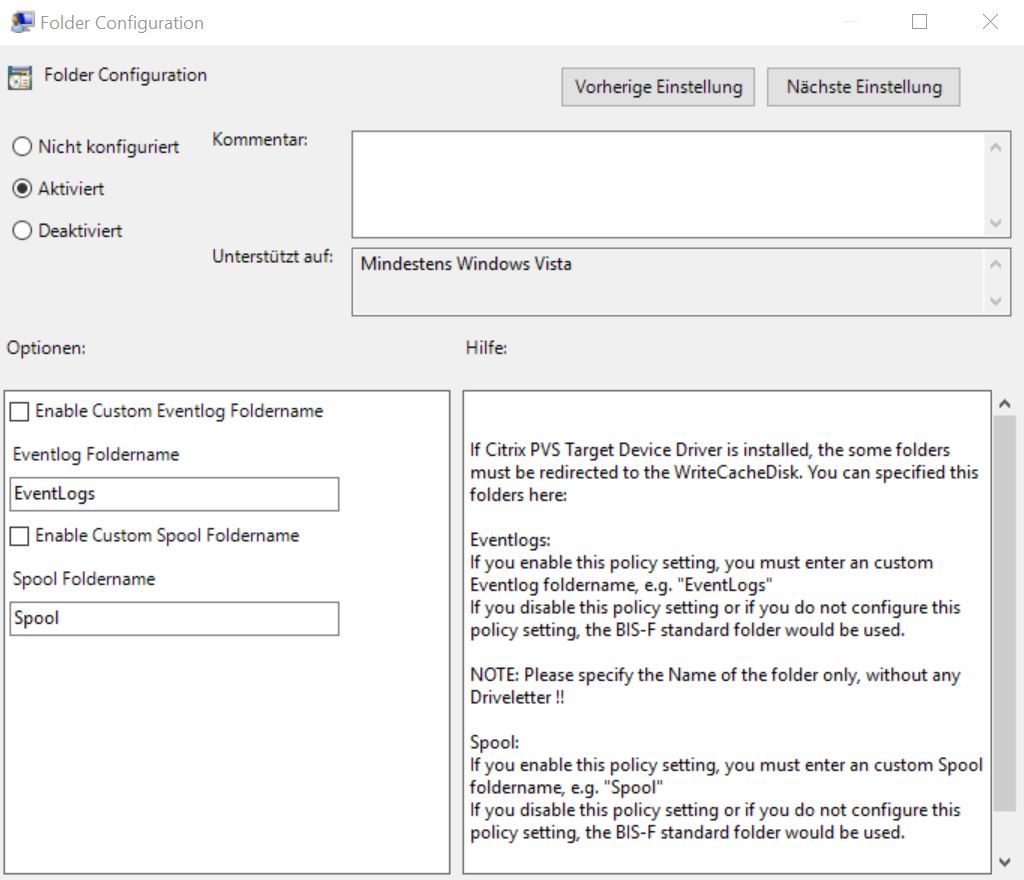
3rd Party Tools:
In all 3rd Party Tools you can enter an custom Searchfolder, where the tools can be found.
For delprof2 you can enter the arguments to use in addition

For the VMware OS Optimization Tool the VM Template can be edit.

Citrix PVS:
All PVS Target Device relevant settings are now included in one configuration item. As before you can choose the WCD Driveletter. 2 new options here:
- P2V Tool: You can Choose between ImgingWizard or P2PVS
- Enable and Enter P2V Custom UNC Path, this written the content of the Systemdrive with the selected P2V Tool to the entered UNC-Path (like your PVS Store). For this is not needed to attach an vDisk to the Base Image with PVS first. The name of the vDisk that would created is unique %COMPUTERNAME%-Date-Time, for example: VM-Master01-020817-1045.vhdx.
After successful created the vDisk you can import them into the PVS

The latest DEV Release can be found here http://eucweb.com/2017/08/01/base-image-script-framework-bis-f-6-1-0-dev/
All this Topics above can be found in one of the next DEV Releases. If you have any questions to BIS-F you can leave a comment on this post or send us an message trough the BIS-F Form here in the menu.