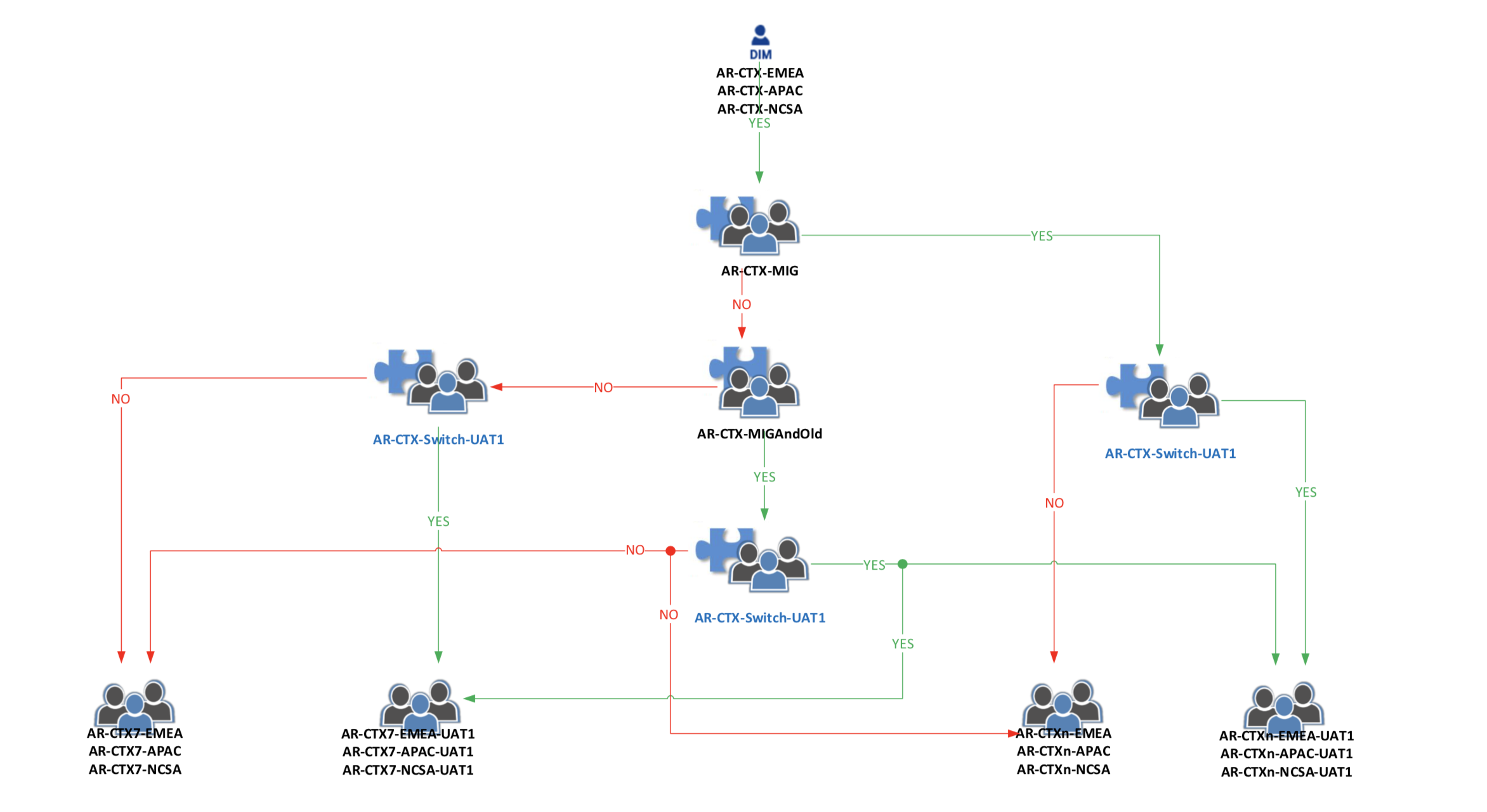Since XenApp / XenDesktop 7.7 you can configure zones for geographic deployment around the globe, put your Delivery Controller in the Zones and so on, But Zone preferencing is more powerfull than that only. Remember to XenApp 6.5 you con configure prefered Loadbalancing to switch your users to other servers with the same published application or desktop and route them to UAT (User Acceptence Test).
How can we adopt this to XenApp / XenDesktop 7.7 and higher ?
Note: This solution is tested with published Desktops and works also for published Applications also, for latest use you can configure Applications Groups in addition.
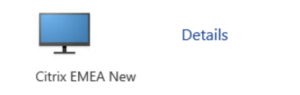 Target Solution: If the User starts his citrix ressource, based on active directory membership, the published desktop will be start in the VDA Win2016 EMEA Catalog or in the VDA Win2016 EMEA UAT1 Catalog, without adding a new published desktop in addition.
Target Solution: If the User starts his citrix ressource, based on active directory membership, the published desktop will be start in the VDA Win2016 EMEA Catalog or in the VDA Win2016 EMEA UAT1 Catalog, without adding a new published desktop in addition.
First of all create 2 Machine catalogs with the same provisioning method (e.g. Provisioning Services) and add the Machines to this catalogs.
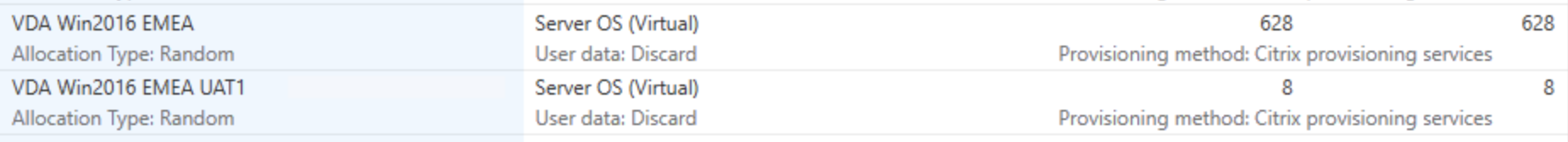
- VDA Win2016 EMEA
- VDA Win2016 EMEA UAT1
add this 2 Machine Catalogs to a single Delivery Group, called EMEA.
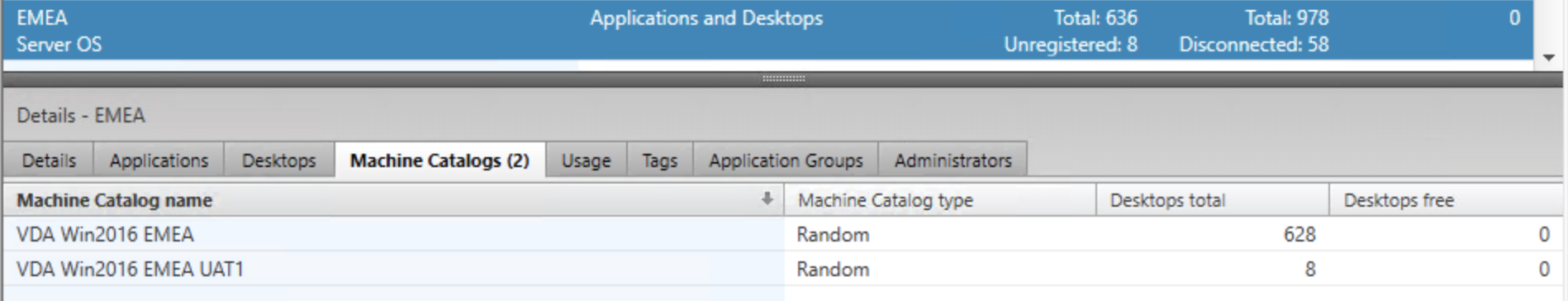
The Delivery Group EMEA published “Citrix EMEA New” desktop, this is restricted to both Groups “AR-CTX7-EMEA” and “AR-CTX7-EMEA-UAT1”
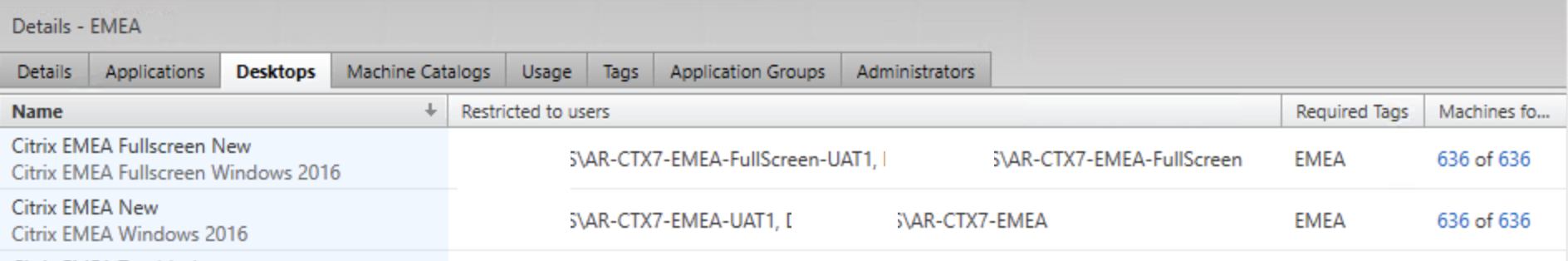
Switch in Citrix Studio to the Zone Component and add a new Zone “UAT1” and move the machine catalog “VDA Win2016 EMEA UAT1” to this newly create zone. Add specified groups, e.g. AD-Group “AR-CTX7-EMEA-UAT1” to this Zone, the following screen shows a solution for different regions like EMEA, APAC, NCSA.
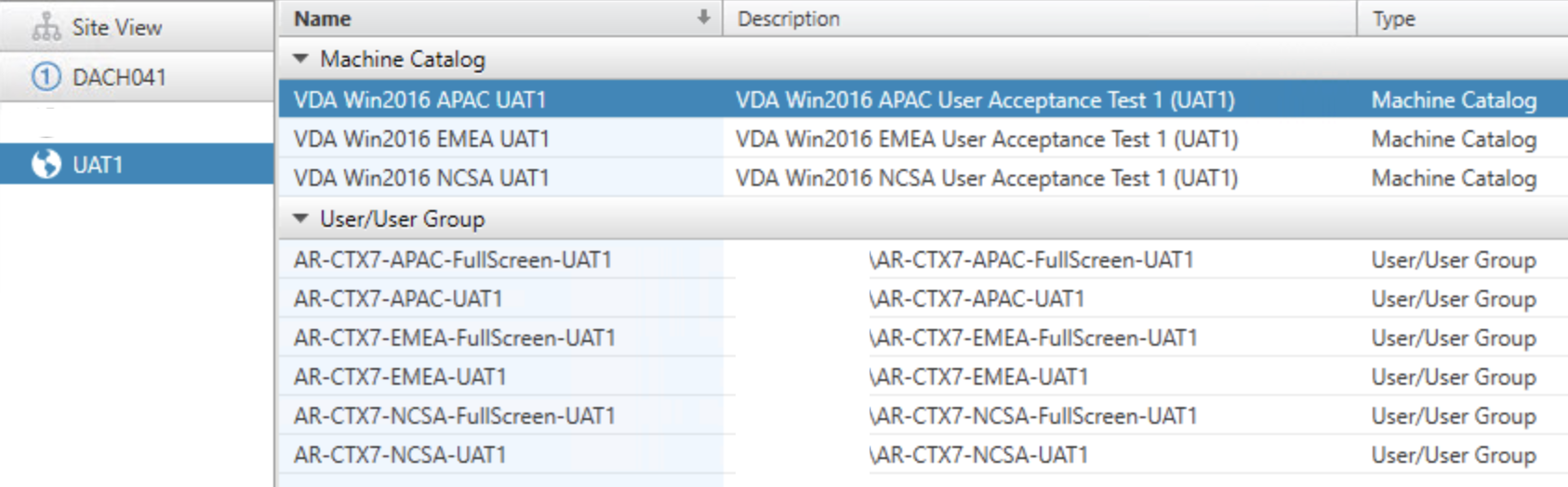
FAZIT: To switch the User from Production Catalog called “VDA Win2016 EMEA” to the Acceptance Catalog “VDA Win2016 EMEA UAT1“, the user must enter the UAT-Group, but must leave the production group to get this work.
The following workflow gives you a better understanding how it works, the top group AR-CTX-EMEA is managed from the ServiceDesk and put the Users into it. IT-operations can add the user to the AR-CTX-Switch-UAT1, AR-CTX-MIG and AR-CTX-MigAndOld groups. All other groups can automatically filled with with the right users on a scheduled basis
You are now enabled to Switch the User to the UAT1 or migrate the User to a new Citrix Site with new Active Directory groups.